What is Data Extraction?
Data extraction is the process of retrieving and collecting specific information from various sources, such as websites, documents, databases, or even unstructured text.
Data extraction with Claude is about transforming raw, unstructured data into a more structured and organized format that can be easily analyzed and understood. This process can be particularly useful when you’re dealing with large volumes of data or when the information you need is scattered across multiple sources.
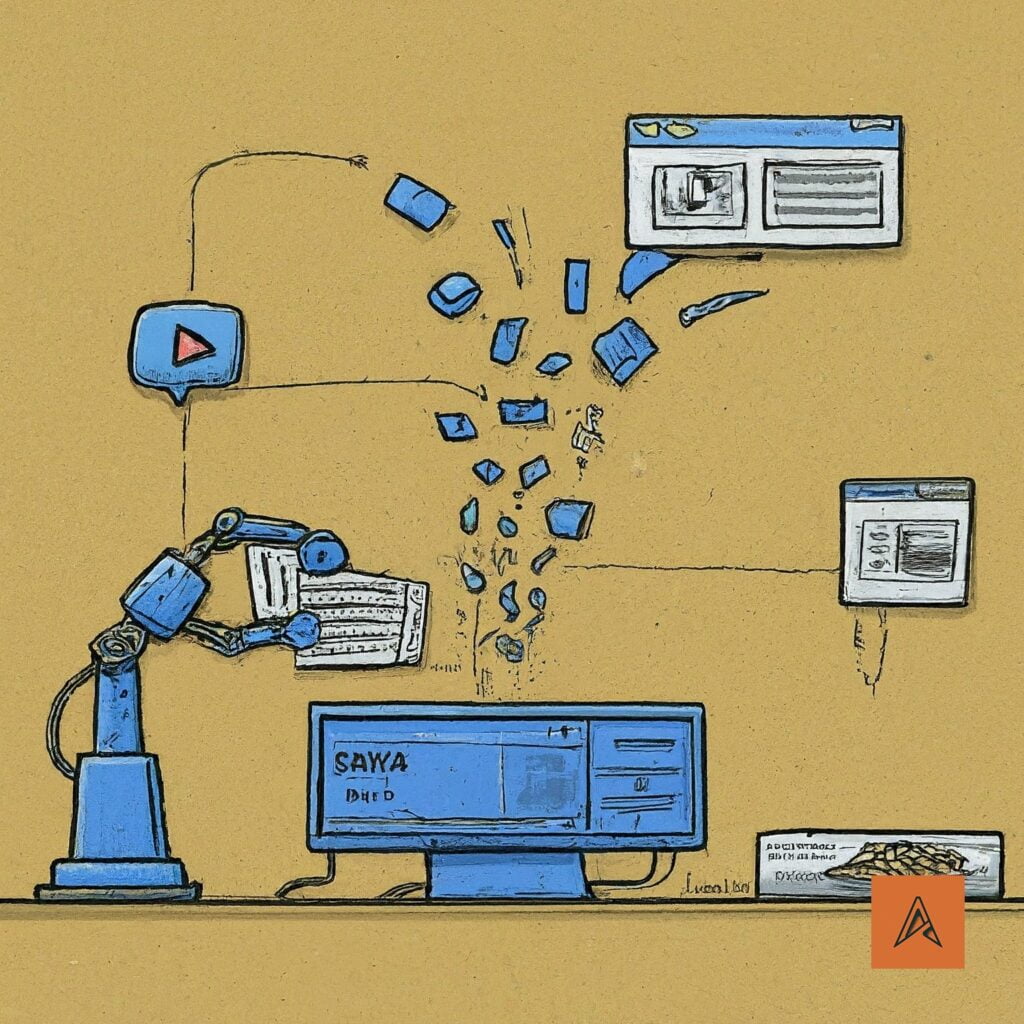
Let’s face it, manually sifting through massive amounts of data can be a daunting and time-consuming task.
But data extraction with Claude isn’t just about efficiency; it’s also about unlocking new opportunities and gaining valuable insights that might have been hidden within the data. By extracting and organizing information in a structured format, you can more easily identify patterns, trends, and relationships that would otherwise be difficult to detect.
Whether you’re a researcher looking to uncover new insights from academic literature, a business analyst trying to make sense of market data, or a curious individual seeking to gather information on a particular topic, data extraction with Claude can be a game-changer.
4 Types of Data That Can Be Extracted w/ Claude
When it comes to data extraction, Claude offers a wide range of possibilities. Whether you’re dealing with structured data like databases or unstructured data like text documents, this powerful AI assistant can help you unlock valuable insights.
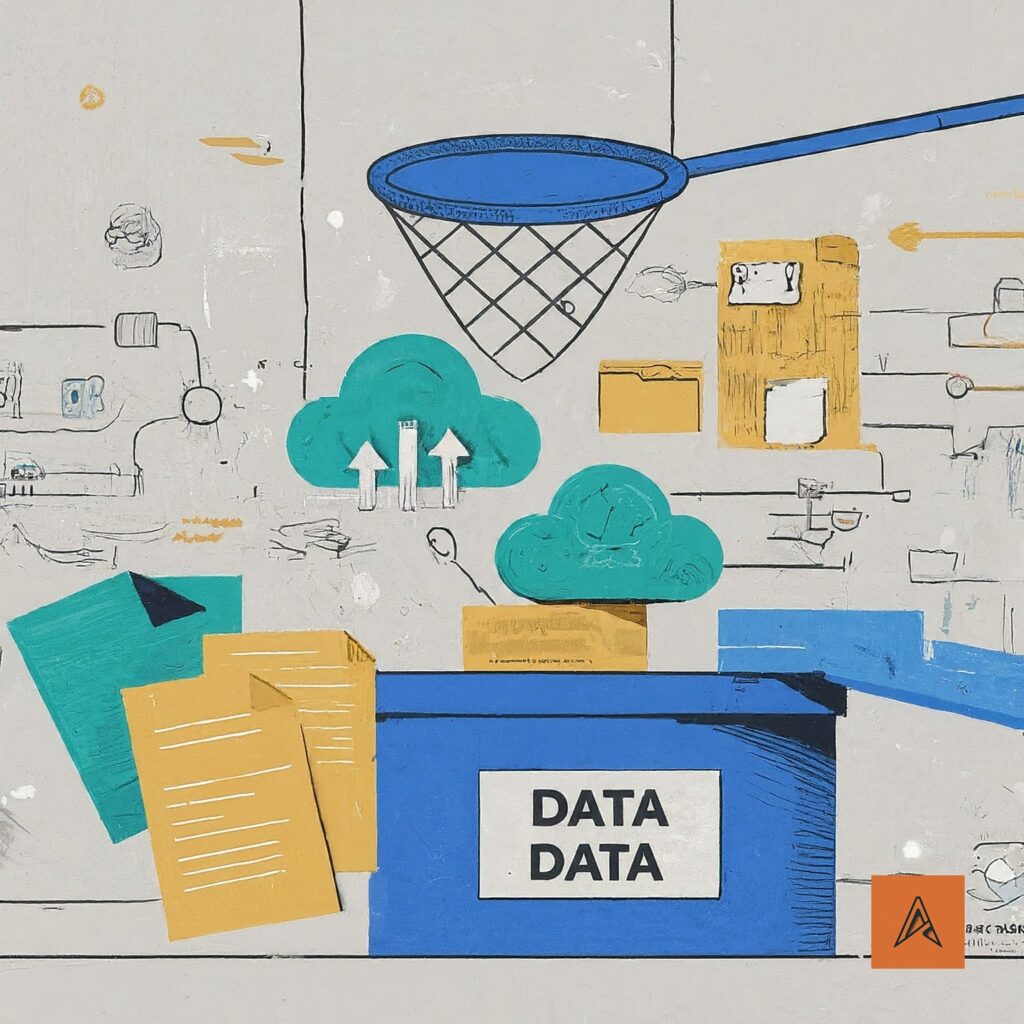
Below are some of the common types of data that can be extracted with Claude.
Structured Data
Claude excels at working with structured data formats such as CSV, JSON, and relational databases. This makes it an invaluable tool for tasks like data mining, data exploration, and querying databases. For instance, you can ask Claude to extract specific columns or rows from a CSV file, filter data based on certain conditions, or perform complex SQL queries on a database.
Unstructured Text Data
One of Claude’s strengths lies in its ability to understand and process natural language. This means you can extract valuable information from unstructured text data sources like documents, websites, and even handwritten notes. Claude can identify and extract entities like names, locations, organizations, and dates from text, making it a powerful tool for tasks like entity recognition, sentiment analysis, and information retrieval.
Semi-Structured Data
Claude can also handle semi-structured data formats like XML and HTML. This capability is particularly useful when working with web scraping tasks or extracting data from markup-based documents. With Claude, you can easily extract specific elements, attributes, or text content from these data sources.
Multimedia Data
While Claude’s primary strength lies in text processing, it can also extract data from multimedia sources like images and audio transcript files. For example, you can ask Claude to describe the contents of an image, identify objects or people. This opens up a world of possibilities for applications such as computer vision, audio analysis, and multimedia content management.
By understanding the various data types it can handle, you can unlock new opportunities for data-driven insights and decision-making across a wide range of domains.
5 Potential Use Cases for Data Extraction using Claude
Businesses and individuals alike can unlock a myriad of use cases that can streamline their operations, gain valuable insights, and make more informed decisions.
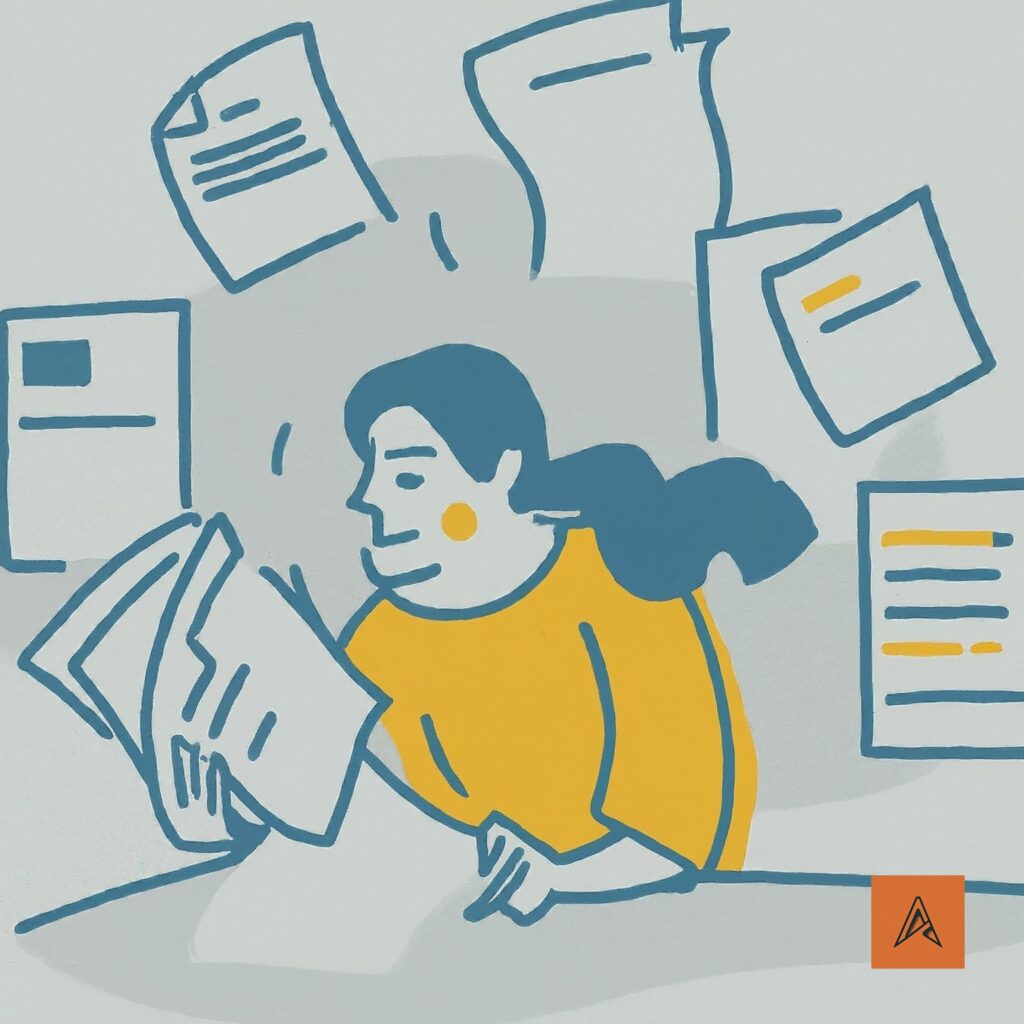
1. Market Research and Competitive Analysis
You can easily gather and analyze data from various online sources, such as company websites, social media platforms, and industry reports. This can provide you with valuable insights into your competitors’ strategies, pricing models, product offerings, and customer sentiment. By leveraging this information, you can make data-driven decisions to refine your marketing strategies, identify gaps in the market, and stay competitive.
2. Financial Analysis and Investment Research
The financial sector is heavily data-driven, and accurate information is the key to making sound investment decisions. Claude can help you extract and analyze financial data from company reports, news articles, and industry publications. This can include financial statements, stock prices, market trends, and analyst reports. With this wealth of information at your fingertips, you can perform in-depth financial analysis, identify potential investment opportunities, and make more informed decisions about your portfolio.
3. Academic Research and Literature Reviews
Researchers and students often spend countless hours sifting through vast amounts of literature to gather relevant data for their studies.
Claude can significantly streamline this process by extracting key information from scholarly articles, books, and online resources. This can include research findings, methodologies, data sets, and bibliographic information. By automating this task, you can save valuable time and focus more on analyzing and synthesizing the extracted data, ultimately enhancing the quality of your research.
4. Legal Research and Document Analysis
The legal industry relies heavily on analyzing and interpreting complex documents, such as contracts, case laws, and regulatory guidelines. Claude can assist legal professionals by extracting relevant information from these documents, including clauses, definitions, citations, and precedents. This can save time and reduce the risk of human error, allowing legal teams to focus on providing high-quality legal services and making well-informed decisions.
5. Customer Support and Feedback Analysis
Businesses are inundated with customer feedback from various channels, including email, social media, and online reviews. Claude can help you extract and analyze this feedback, identifying common issues, sentiment patterns, and areas for improvement. By leveraging this data, you can enhance your customer experience, address pain points more effectively, and tailor your products or services to better meet your customers’ needs.
How to Prepare Your Text Data for Analysis
Before you can dive into the exciting world of data extraction with Claude, it’s crucial to ensure that your text data is properly prepared. Just like a chef meticulously organizes their ingredients before cooking a delicious meal, preparing your data correctly will make the extraction process smoother and more efficient.
Understanding Your Data Format
The first step in preparing your text data is to understand its format. Is it a collection of PDF files, Word documents, or plain text files? Different file formats might require different approaches to extract the data effectively. Claude can handle a wide range of file formats, but it’s always a good idea to convert your files to a consistent format, such as plain text (.txt) or comma-separated values (.csv), to simplify the process.
Converting Files to a Consistent Format
If your data is in multiple formats, you’ll need to convert them to a consistent format before proceeding. There are various tools and software available to help you with this task. For example, if you have a collection of PDF files, you can use a PDF converter to extract the text into a plain text file or a CSV file.
Additionally, if you’re working with structured data like spreadsheets or databases, you can export the data as a CSV file, which is a widely supported format for data analysis.
Cleaning and Formatting the Text
Once you have your data in a consistent format, it’s time to clean and format the text to ensure optimal results during the extraction process. This step can involve removing unnecessary characters, formatting inconsistencies, or fixing typos and spelling errors.
Claude can assist you in this process by suggesting ways to clean and format your text data. For example, you can ask Claude to help you remove special characters, convert text to lowercase or uppercase, or identify and correct common spelling mistakes.
Organizing and Structuring the Data
Depending on the nature of your data and the type of analysis you plan to perform, it might be beneficial to organize and structure the text data in a specific way. For instance, if you’re working with a large corpus of text, you might want to separate it into smaller, more manageable chunks or divide it by topic or category.
Claude can help you with this task by suggesting ways to structure and organize your data based on your specific needs. You can also ask Claude to provide examples or best practices for organizing text data for various types of analysis.
Empathizing with the Reader
Remember, the ultimate goal of preparing your text data is to ensure that the extraction process is as accurate and efficient as possible. It’s easy to get caught up in the technical details and lose sight of the bigger picture. Take a step back and try to empathize with the reader or the end-user who will be consuming the extracted data.
Ask yourself questions like: “How can I present the data in a way that is easily understood and actionable?” or “What additional context or metadata might be helpful for the reader?” By keeping the end-user in mind, you’ll be better equipped to prepare your data in a way that truly adds value.
Extracting Facts with Claude
The process of extracting facts with Claude is remarkably straightforward. All you need to do is provide the text or document you want to analyze, and Claude will meticulously comb through it, identifying and presenting the most pertinent facts. This feature can be incredibly valuable for researchers, journalists, lawyers, or anyone who needs to quickly distill large volumes of information into concise, actionable insights.
To illustrate the process of fact extraction with Claude, let’s consider a practical example.
Imagine you’re a researcher studying the impacts of climate change on coastal regions. You have access to a vast collection of scientific papers and reports on the topic, but manually sifting through all of them would be an overwhelming and time-consuming task.
With Claude, you can simply provide the relevant documents, and ask it to extract the key facts related to your research topic. Claude will then diligently analyze the text, identifying and presenting the most relevant information, such as statistics, findings, and conclusions from various studies. This can save you countless hours of manual research and help you quickly identify the most pertinent data for your work.
Claude’s fact extraction capabilities can be further enhanced by providing specific instructions or prompts.
For instance, you could ask Claude to focus on extracting facts related to sea-level rise projections, coastal erosion rates, or the economic impacts of climate change on coastal communities. By tailoring your prompts, you can ensure that Claude extracts the most relevant information for your particular needs.
Summarizing Texts with Claude
Claude can help you quickly grasp the key points and save you from having to read through everything word-for-word.
We’ve all been there – staring at a massive wall of text, desperately trying to extract the essential information without getting bogged down in the details.
To summarize a text using Claude, simply provide the AI with the full text or document you want summarized. You can do this by copying and pasting the text directly into the conversation or by uploading the file (if allowed). Then, ask Claude to provide a summary of the content.
For example, you could say something like:
Claude, could you please summarize this research paper for me? I need to understand the key findings and conclusions without getting lost in the details.
Claude will then analyze the text and generate a concise summary that captures the most important points, arguments, and conclusions. The summary will be written in clear, easy-to-understand language, making it accessible even if you’re not familiar with the subject matter.
You can also customize the level of detail you want in the summary. If you need a high-level overview, you can ask for a brief, bullet-point summary. If you need more detail, you can request a more comprehensive summary that delves deeper into the content.
Data Cleaning and Normalization
When it comes to data extraction, one of the most crucial steps is ensuring that the data you’ve gathered is clean and normalized.
After all, even the most advanced analysis techniques won’t yield accurate insights if the underlying data is messy or inconsistent.
Let’s start with data cleaning. This process involves identifying and correcting or removing errors, inconsistencies, and inaccuracies within your dataset.
It’s a bit like spring cleaning for your data – you’re getting rid of clutter and making sure everything is in order.
Here are some common data cleaning tasks that Claude can assist with:
- Removing duplicate entries
- Handling missing or null values
- Correcting spelling and typographical errors
- Standardizing formats (e.g., dates, currencies, addresses)
- Identifying and dealing with outliers or anomalies
Now, let’s dive into normalization. This process involves reorganizing and restructuring your data to fit a specific schema or format. It’s like decluttering and organizing your closet – you’re putting everything in its rightful place, making it easier to find and use.
Here are some normalization tasks that Claude can handle:
- Converting data to a consistent case (e.g., all uppercase or all lowercase)
- Removing special characters or punctuation
- Separating compound values into distinct fields
- Merging related data from multiple sources
- Transforming data into a standardized format (e.g., JSON, CSV, XML)
The beauty of using Claude for data cleaning and normalization is that you don’t need to write complex scripts or rely solely on manual processes. Instead, you can leverage Claude’s natural language capabilities to describe the tasks you need to perform, and it will generate the necessary code or instructions to handle them.
For example, you could say something like, “Claude, please remove all duplicate entries from this dataset and standardize the date formats to ISO 8601.” Claude would then take care of those tasks, allowing you to focus on more high-level analysis and decision-making.
Of course, it’s always a good idea to review the results of any data cleaning or normalization process, especially when working with large or complex datasets. Claude can assist you in visualizing and exploring your data, making it easier to identify potential issues or areas that require further attention.
Clean and consistent data is the foundation for reliable insights and accurate decision-making.
4 Advanced Data Extraction Techniques With Claude
Conditional Extraction
Imagine you have a large dataset with varying levels of detail for each entry. With conditional extraction, you can instruct Claude to extract specific information based on certain conditions.
For example, you could ask Claude to pull out all instances of product descriptions that contain the word “organic” and have a rating above 4 stars.
Prompt you can use:
Claude, please extract all product descriptions containing the word “organic” and with a rating above 4 stars from the following dataset:
[insert dataset here]
Regular Expressions
Regular expressions (regex) are a powerful tool for pattern matching and data extraction. Claude can leverage regex to identify and extract complex patterns from text data. This is particularly useful when dealing with unstructured data, such as log files or natural language text.
Prompt you can use:
Claude, please use the following regular expression to extract all email addresses from the given text: \b[A-Za-z0-9._%+-]+@[A-Za-z0-9.-]+\.[A-Z|a-z]{2,}\b Text:
[insert text here]
Nested Data Extraction
In some cases, you may need to extract data from within other data structures. Claude can handle nested data extraction, allowing you to navigate through complex JSON or XML structures with ease. This is particularly useful when working with APIs or parsing structured data formats.
Prompt you can use:
Claude, please extract all product names and their corresponding prices from the following JSON data:
[insert JSON data here]
Iterative Extraction
When dealing with large datasets, you may need to break down the extraction process into multiple steps. Claude can perform iterative extraction, enabling you to extract data in stages, refining or filtering the results at each step. This can be particularly useful when working with large, unstructured datasets.
Prompt you can use:
Claude, please extract all paragraphs containing the word “machine learning” from the following text:
[insert text here]
Now, from the extracted paragraphs, please identify and extract any numerical values.
The key to successful advanced data extraction is clear communication and providing Claude with specific instructions. Don’t hesitate to break down complex tasks into smaller steps or provide examples to ensure Claude understands your requirements accurately.