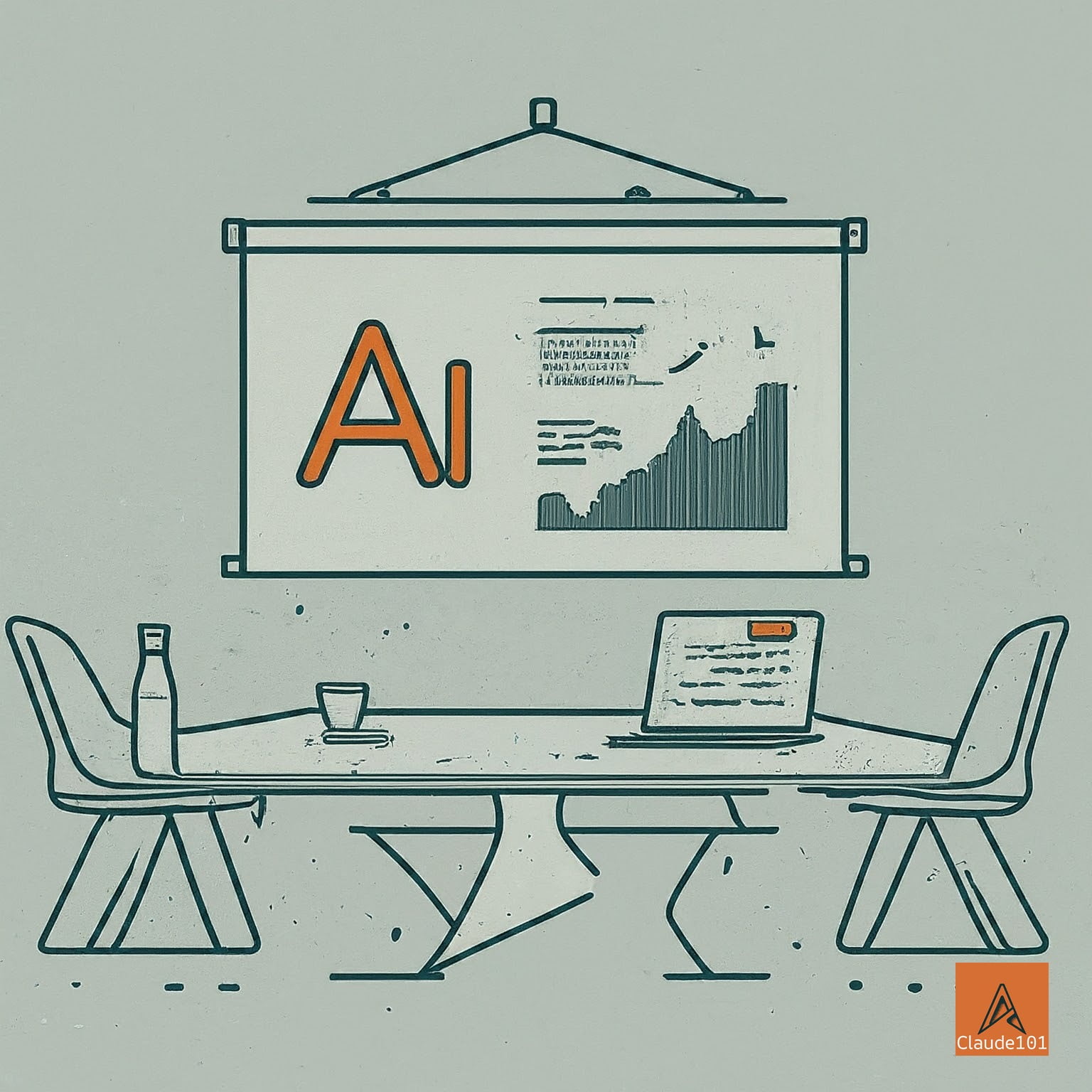Meetings can often feel like a necessary evil – endless hours spent in stuffy conference rooms, discussing topics that could have been handled over email, all while precious time ticks away.
But what if there was a way to revolutionize your meetings, transforming them from tedious time-wasters into highly efficient, productive powerhouses?
That way is Claude.
It’s a veritable meeting mastermind, capable of handling everything from pre-meeting prep to real-time support and post-meeting follow-up with unparalleled efficiency and finesse.
With Claude, you’ll be able to supercharge your meetings like never before, unlocking new levels of productivity, collaboration, and innovation.
In this comprehensive guide, we’ll dive deep into the myriad ways Claude can enhance every aspect of your meetings, from crafting the perfect agenda to tracking action items and everything in between.
How to Use Claude for Meeting-Related Tasks
Claude can streamline and enhance various meeting-related tasks. From pre-meeting preparation to in-meeting support and post-meeting follow-up, Claude offers practical solutions to make meetings more efficient and productive. This guide will walk you through how to leverage Claude’s capabilities for your meetings.
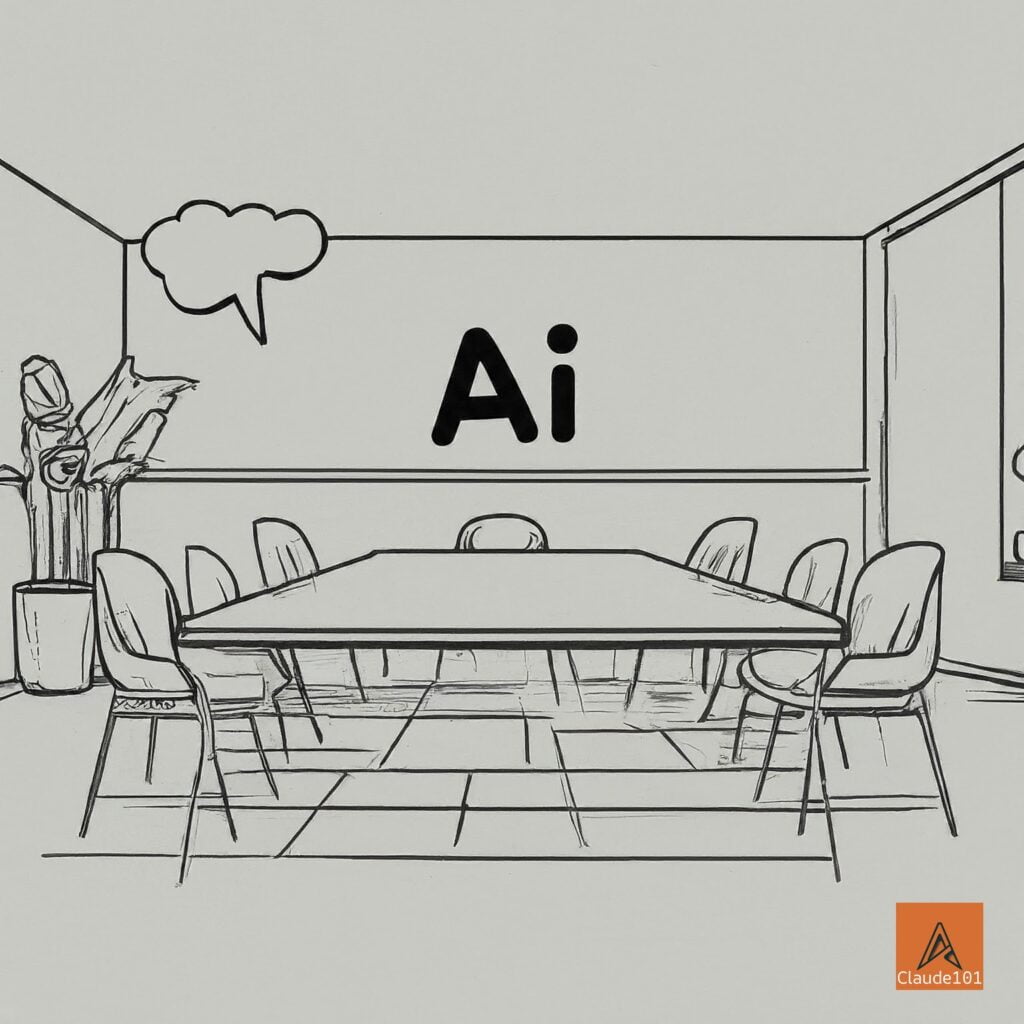
Pre-Meeting Preparation with Claude AI
Effective meetings start with thorough preparation. Claude AI can assist you in several ways to ensure you’re well-prepared before the meeting begins:
Agenda Creation
Provide Claude with the meeting’s purpose, key topics, and any relevant background information. Ask Claude to generate a clear, concise agenda that covers all essential points.
Prompt to use: “Create an agenda for a 30-minute marketing strategy meeting covering Q3 goals, budget allocation, and upcoming campaigns.”
Claude will generate a structured agenda with time allocations for each topic, ensuring your meeting stays on track.
Research and Briefings
If you need to gather information on a specific topic before the meeting, Claude can help. Upload relevant documents or provide Claude with a prompt to research the subject matter. Claude will analyze the information and provide a summary or briefing, saving you valuable time.
Prompt to use: “Research the latest trends in sustainable packaging and summarize the key findings for a 15-minute presentation.”
Claude can also help create visually appealing slides or handouts based on the research findings.
Participant Preparation
Ensure all meeting participants are on the same page by having Claude create a pre-meeting brief. This can include the agenda, key discussion points, and any necessary background information.
Prompt to use: “Draft a pre-meeting email for the upcoming sales team meeting, including the agenda, sales targets, and any important updates.”
Claude can tailor the language and tone of the email to suit your team’s communication style.
Question Generation
To stimulate engaging discussions during the meeting, ask Claude to generate a list of thought-provoking questions related to the meeting topics.
Prompt to use: “Generate 5 open-ended questions to spark discussion about improving our customer support processes.”
These questions can be included in the agenda or pre-meeting brief to encourage participants to come prepared with ideas and insights.
Role Assignment
Claude can help assign roles and responsibilities for the meeting, such as timekeeper, note-taker, or facilitator.
Prompt to use: “Suggest roles and responsibilities for participants in our upcoming project kickoff meeting.”
Claude will provide a list of common meeting roles and their duties, which you can then assign to team members based on their strengths and preferences.
Icebreaker Suggestions
When you’re hosting a meeting with new team members or clients, it’s essential to break the ice and create a comfortable atmosphere.
Prompt to use: “Suggest 3 fun and engaging icebreaker activities for a virtual meeting with 10 participants from different departments.”
Claude will generate ideas that help participants get to know each other and foster a sense of connection, setting a positive tone for the meeting.
Meeting Objective Clarification
Sometimes, the purpose of a meeting may not be clear to all participants. To ensure everyone is aligned, prompt Claude with the meeting’s objective.
Prompt to use: “The objective of our upcoming meeting is to discuss the challenges faced by our sales team and brainstorm solutions. Can you rephrase this objective in a clear, concise manner and provide a few key talking points to guide the discussion?”
Claude will help you articulate the meeting’s purpose and provide a roadmap for a focused, productive conversation.
Stakeholder Analysis
When preparing for a high-stakes meeting with multiple stakeholders, it’s crucial to understand their perspectives and priorities.
Prompt to use: “I’m preparing for a meeting with our company’s executive team to discuss the proposed budget for our department. Can you provide an analysis of each executive’s likely stance on the issue based on their role and past statements? Suggest strategies for addressing potential objections and building consensus.”
Claude will offer insights into stakeholder dynamics and help you develop a persuasive approach.
You can use Claude ensure that your meetings are well-organized, focused, and productive. Participants will come prepared with the necessary information and insights, setting the stage for effective collaboration and decision-making.
In-Meeting Tasks with Claude AI
During the meeting, Claude AI can provide real-time support to keep the discussion on track and capture important information:
Real-time Note-taking
You can use third-party tools to have Claude listen to the meeting and take detailed notes, allowing you to focus on the discussion. Simply provide Claude with access to the transcribed meeting audio or video feed, and it will generate a comprehensive summary of the key points, decisions, and action items.
Prompt to use: “Please take notes during this meeting and create a summary highlighting the main discussion points and any assigned tasks.”
Claude can even organize the notes by topic or speaker for easy reference later.
Question and Answer Support
If questions arise during the meeting that require additional information or clarification, Claude can assist. Participants can ask Claude for definitions, explanations, or data related to the topic at hand. This helps keep the meeting flowing smoothly without the need for extensive searches or interruptions.
Prompt to use: “Claude, can you provide a brief explanation of the term ‘customer lifetime value’ and its importance in our marketing strategy?”
Claude will quickly generate a concise, easy-to-understand explanation that can be shared with the group.
Timekeeping and Agenda Management
To ensure the meeting stays on schedule, you can ask Claude to keep track of time and notify you when it’s time to move on to the next agenda item. This helps prevent meetings from running over and keeps the discussion focused.
Prompt to use: “Please keep track of time during the meeting and alert me when we have 5 minutes left for each agenda item.”
Claude can send subtle notifications in the chat or even interrupt the discussion politely when necessary.
Brainstorming and Ideation
Claude can facilitate brainstorming sessions during meetings by generating ideas, prompts, or examples related to the topic at hand.
Prompt to use: “Claude, we’re looking for new ways to improve our onboarding process. Can you suggest some creative ideas to get us started?”
Claude will provide a list of unique suggestions that can spark further discussion and ideation among the team.
Consensus Building
When decisions need to be made during the meeting, Claude can help build consensus by summarizing different viewpoints, highlighting common ground, and suggesting compromise solutions.
Prompt to use: “We seem to have differing opinions on the best approach for this project. Can you summarize the main points of each perspective and suggest a middle ground?”
Claude will objectively analyze the discussion and offer a balanced recommendation that takes all views into account.
Real-time Fact-Checking
During a meeting, participants may make claims or cite statistics that need verification.
Prompt to use: “The speaker just mentioned that our company’s market share has increased by 25% over the past year. Can you quickly fact-check this statement and provide the accurate figure if available?”
Claude will search reliable sources and provide real-time fact-checking to ensure the discussion is based on accurate information.
Breakout Room Facilitation
In larger virtual meetings, breakout rooms can be used for small group discussions or brainstorming sessions.
Prompt to use: “We’re dividing our 20-person meeting into 4 breakout rooms to discuss different aspects of our marketing campaign. Can you provide a brief set of instructions for each breakout room, including the specific topic to be discussed, key questions to consider, and a suggested time allocation?”
Claude will help structure and guide the breakout sessions, ensuring they remain focused and productive.
Conflict Resolution
Disagreements or conflicts can sometimes arise during meetings. If tensions start to run high, prompt Claude with:
Prompt to use: “The discussion around our project timeline has become quite heated, with two team members expressing strong opposing views. Can you summarize the main points of disagreement and suggest a constructive way to move the conversation forward and find a mutually acceptable solution?”
Claude will offer an impartial perspective and provide strategies for defusing the situation and reaching a compromise.
By using Claude AI for in-meeting tasks, you can keep your meetings focused, productive, and engaging. Claude’s real-time support ensures that important information is captured, questions are answered, and decisions are made efficiently, all while keeping the discussion on track.
Post-Meeting Tasks with Claude AI
After the meeting concludes, Claude AI can help with follow-up tasks and ensure everyone is aligned on the next steps:
Meeting Minutes and Summary
Using the real-time notes taken during the meeting, Claude can generate a polished set of meeting minutes and a concise summary. This includes key decisions, action items, and any important discussion points. You can share this with all participants to ensure everyone is on the same page.
Prompt to use: “Please create a set of meeting minutes and a summary based on the notes taken during the meeting.”
Claude will organize the information into a clear, easy-to-read format that can be quickly reviewed and referenced by team members.
Action Item Tracking
Claude can help track and follow up on action items assigned during the meeting. It can send reminders to responsible parties, request status updates, and compile a progress report. This ensures tasks are completed in a timely manner and nothing falls through the cracks.
Prompt to use: “Claude, please create a list of action items from the meeting and send reminders to the assigned individuals one week before the due date.”
Claude can even integrate with your team’s project management tools to automatically create and assign tasks based on the meeting outcomes.
Follow-up Communication
Claude can draft follow-up emails or memos to send to meeting participants, stakeholders, or clients. This can include a summary of the meeting, next steps, or any additional information that needs to be shared. Simply provide Claude with the necessary details and it will generate a professional, well-structured communication.
Prompt to use: “Draft a follow-up email to the client summarizing the key points from our meeting and outlining the next steps in the project.”
Claude can even personalize the email based on the recipient’s role or relationship to the project.
Feedback and Reflection
Ask Claude to analyze the meeting’s effectiveness and provide suggestions for improvement.
Prompt to use: “Based on the meeting notes and outcomes, what went well during the meeting, and what could we do better next time?”
Claude will offer insights on meeting dynamics, participation levels, and overall productivity, along with concrete recommendations for enhancing future meetings.
Knowledge Management
Claude can help organize and store meeting information in a centralized knowledge base for easy access and reference.
Prompt to use: “Please categorize the meeting notes and summary into our team’s knowledge management system, tagging them with relevant keywords and linking to related documents.”
This ensures that valuable insights and decisions from the meeting are preserved and can be easily retrieved when needed.
Meeting Evaluation
To continuously improve your meeting processes, it’s helpful to gather feedback from participants.
Prompt to use: “Please create a brief survey to send to all meeting attendees, asking them to rate various aspects of the meeting (e.g., relevance of topics, pace, opportunities for participation) on a scale of 1-5. Include open-ended questions for suggestions on what worked well and what could be improved.”
Claude will generate a survey that you can send out to gather valuable insights for enhancing future meetings.
Next Steps Timeline
After a meeting, it’s important to ensure that everyone is clear on the next steps and their respective deadlines.
Prompt to use: “Based on the action items and decisions from our meeting, please create a timeline of next steps, including specific tasks, assigned owners, and due dates. Highlight any dependencies or potential roadblocks that we should be aware of.”
Claude will provide a clear, organized timeline that helps keep everyone accountable and on track.
Stakeholder Communication
Following a meeting, you may need to communicate key outcomes and decisions to stakeholders who were not in attendance.
Prompt to use: “We just concluded a meeting where we made some important decisions regarding our product roadmap. Can you draft an email to our executive sponsors summarizing the main points, rationale behind the decisions, and any implications for budget or resources? The tone should be professional yet persuasive, emphasizing the benefits of our chosen direction.”
Claude will craft a compelling message that keeps stakeholders informed and aligned with your team’s plans.
You can use Claude to make sure the valuable information and outcomes from your meetings are properly documented, shared, and acted upon. Claude’s assistance with follow-up communication, action item tracking, and knowledge management helps maintain momentum and accountability, driving your team towards successful project completion.
Does Claude Work with Existing Meeting Tools?
Yes. While Claude does not directly integrate with most existing meeting tools, you can still use it alongside these platforms to enhance your meeting workflows.
Here are a few examples of how Claude can complement your current meeting tech stack:
Video Conferencing Platforms: Although Claude doesn’t have native integrations with video conferencing tools like Zoom, Microsoft Teams, or Google Meet, you can use it separately to transcribe meeting audio, take notes, and generate summaries. Simply run Claude in the background during your video calls and upload the audio or transcript afterward for analysis.
Project Management Tools: Claude can help you create tasks and update project boards based on the action items discussed during meetings. However, you’ll need to manually transfer the information from Claude to your project management software like Asana, Trello, or Jira, as there are no direct integrations currently available.
Calendar and Scheduling Apps: While Claude can’t directly integrate with calendar applications like Google Calendar or Microsoft Outlook, you can use it to draft meeting agendas, talking points, and follow-up emails. You’ll still need to manually schedule meetings and manage invitations through your calendar app.
Collaboration and Communication Platforms: Claude can generate meeting summaries, action items, and reminders that you can share with your team via collaboration tools like Slack or Microsoft Teams. However, you’ll need to copy and paste the information from Claude into these platforms, as there are no direct integrations at the moment.
Some meeting tools may have their own built-in AI features that can handle tasks like transcription, summary generation, and task creation. Be sure to explore the capabilities of your existing tools before deciding to use Claude alongside them.
Claude can certainly enhance your meeting workflows, it may require some manual effort to transfer information between platforms.
We may see more direct integrations between Claude and popular meeting tools in the future. For now, using Claude alongside your existing tech stack can still help streamline your meeting processes and boost productivity, even if it requires a bit of manual coordination.