What is sales automation?
Sales automation is the use of software and artificial intelligence to automate repetitive and time-consuming tasks in the sales process. This includes activities like lead generation, data entry, email outreach, scheduling meetings, creating proposals, and managing orders.
The goal of sales automation is to streamline the sales workflow, allowing sales reps to focus more of their time on high-value activities like building relationships and closing deals. Businesses that implement sales automation have reported 10-15% increases in efficiency and up to 10% higher sales.
Some benefits of sales automation are:
- Increased productivity by eliminating manual data entry and administrative tasks
- Improved lead management by automatically capturing, enriching, and nurturing leads
- More personalized and timely communication with prospects using email sequences
- Easier collaboration across sales, marketing, and service teams with a centralized CRM
- Better sales forecasting and reporting with real-time data and analytics
Can you automate sales with Claude?
Yes, Claude can be used to automate many aspects of the sales process, it has the natural language understanding and generation capabilities needed to assist with sales-related tasks.

Some ways Claude can enable sales automation include:
- Engaging with leads via chatbots to answer questions, qualify prospects, and book meetings
- Drafting personalized outreach emails and follow-ups based on lead and deal attributes
- Providing real-time recommendations to sales reps on next best actions to take
- Analyzing sales calls to surface insights on successful talk tracks and objection handling
- Generating sales quotes, proposals and contracts tailored to each deal
- Answering frequently asked questions to enable self-service for customers
Through automating repetitive sales tasks with Claude, teams can reallocate their time to core selling activities, armed with AI-powered insights to be more effective.
What are the challenges in sales automation?
While sales automation has many benefits, businesses often face challenges when implementing it, such as:
- Loss of human touch and personalization if automation is overused
- Difficulty integrating automation tools with existing sales tech stack and processes
- Resistance to change from sales reps who prefer traditional selling methods
- Lack of quality data to power automation, leading to inaccurate insights
- High upfront costs and time required to set up and maintain automation flows
To overcome these challenges, it’s important to approach sales automation strategically:
- Define clear objectives and KPIs for what you want to achieve with automation
- Map out your sales process to identify the high-impact activities to automate
- Evaluate and select automation tools that integrate well with your CRM and workflows
- Ensure you have clean, complete and accurate data in your systems
- Provide training and incentives to get sales reps bought into using automation
- Continuously monitor and optimize your automation to improve performance over time
With the right planning, tools and change management, sales automation can be an enabler of more efficient and intelligent selling.
How to use Claude for B2B Sales
Business-to-business (B2B) sales refers to the process of one business selling products or services to another business. B2B sales typically involve higher price points, longer sales cycles, and more complex decision making than business-to-consumer (B2C) sales.
In B2B sales, the customer is an organization rather than an individual consumer. The buying process often requires input from multiple stakeholders across different departments. B2B purchases are based more on logic and financial incentive compared to the emotion and impulse that often drives B2C purchases.

Claude can help automate many aspects of B2B sales, from prospecting to closing.
Below are a list of some detailed, actionable ways to leverage Claude to streamline your B2B sales process.
1. Automate lead generation and qualification
Claude can help sort online sources like LinkedIn, ZoomInfo and Crunchbase to find potential leads that match your ideal customer profile (ICP). Provide Claude with specific criteria like job title, industry, company size, and location to narrow down the results.
Prompt to use:
“Go through the provided sources and Find me 50 leads that match the following criteria:
Director or VP level in Marketing or Sales, SaaS industry, 100-500 employees, located in the US or Canada.
Enrich the leads with their name, title, company, website, LinkedIn URL, and email if available.”
Claude can engage leads via live chat on your website or email to qualify them based on predefined criteria like budget, authority, need and timing (BANT). Set up a chatbot flow and integrate Claude to ask qualifying questions and route leads to the appropriate sales rep or nurture campaign based on their responses.
Prompt to use:
“Qualify this website visitor based on BANT criteria.
Start by greeting them and asking how you can assist.
Then ask what their budget is for this type of solution, what their role is in the buying process, what challenges they are looking to solve, and what their timeline is for making a decision.
Based on their responses, either route them to a sales rep for follow-up or add them to our lead nurturing campaign.”
Claude can automatically enrich lead records in your CRM with additional firmographic and demographic data. Have Claude pull in data points like industry, revenue, employee count, technographics, and contact information from third-party data providers to flesh out the lead profile.
Prompt to use:
“Enrich the following 100 lead records in Salesforce with data from ZoomInfo and Clearbit.
Pull in the company’s industry, revenue, employee count, technology stack, and the lead contact’s direct dial and email. Flag any leads that match our ICP criteria for priority follow-up.
[Provided lead records]”
2. Automate lead nurturing and follow-up
Claude can create email drip campaigns to nurture leads with personalized content based on their industry, role and stage in the buying journey. Have Claude generate a series of emails that educate the buyer, build trust and guide them towards a sales conversation.

Prompt to use:
“Create a 4-email lead nurture campaign for our new whitepaper on ‘The Future of Sales Automation’.
Each email should be personalized based on the lead’s industry and role, and include a relevant stat or insight from the whitepaper.
The goal of the campaign is to get the lead to book a demo with our sales team.”
You can also use Claude to set up automated email sequences to follow up with prospects after key events like demo requests, proposal sends, and closed lost deals. Have Claude craft timely, relevant and persuasive emails to re-engage the buyer and move the deal forward.
Prompt to use:
“Craft an automated 6-step email sequence for following up with prospects who request a product demo but don’t show up or respond.
Each email should reiterate the value prop, address common objections, and include a new piece of social proof.
The sequence should be spaced out over 2 weeks, with the final email offering a discount code for activation.”
Claude can monitor prospect engagement and intent signals, and flag high-priority leads for immediate sales outreach. Have Claude track email opens, clicks, website visits, content downloads and other buying signals, and alert the assigned rep when a lead is showing high intent.
Prompt to use:
“Monitor our prospect database for the following intent signals: visited pricing page 2+ times in past week, downloaded 3+ whitepapers or case studies, requested a demo or trial, has a lead score of 80+.
If a prospect meets any of these criteria, immediately notify the account owner with a summary of the intent signals and suggest next steps to reach out.”
3. Automate meeting scheduling and preparation
You can use Claude with your calendar to automatically suggest and book meetings with prospects based on mutual availability. Have Claude check both the rep and prospect’s availability, and send a personalized meeting invite with an agenda and prep materials.
Prompt to use:
“Check my availability and [John Smith] from [Acme Co’s] availability for a 30 minute intro call next Tue or Wed between 9am-12pm PT.
Once you find a mutually available slot, create a calendar invite message following details: Intro Call with [Rep Name] to discuss how [Your Company] can help streamline Acme’s sales process.
Attach the agenda and our sales deck to the invite.”
You can provide relevant background information on prospects and companies from your CRM and external sources to prep sales reps for meetings. Get Claude to summarize key details like the prospect’s role, pain points, use case, and interaction history to help reps tailor the conversation.
Prompt to use:
“Prep me for my discovery call with [Jane Doe, VP Sales at Beta Corp.]
Here are her background info from Salesforce and LinkedIn, including her role, responsibilities, tenure, and any common connections.
Summarize Beta Corp’s tech stack, sales process maturity, and key challenges based on our previous interactions and 3rd party research.
Suggest 3-5 discovery questions I should ask to uncover their needs and qualify the opp.”
Claude can generate customized meeting agendas, questions to ask, and talk tracks based on the prospect’s unique profile and needs. Have Claude create a structured meeting plan to keep the conversation on track and moving towards the desired outcome.
Prompt to use:
“Generate a 30-60-90 day onboarding plan agenda for my kickoff meeting with ACME Corp.
Include the key milestones, deliverables and owners for each phase, based on ACME’s specific use case and goals discussed during the sales cycle.
Provide me with talking points for each agenda item, including the value prop and success stories from similar customers.
Suggest 3-5 questions I should ask to uncover any potential risks or blockers to address.”
4. Automate sales quotes, proposals and contracts
Claude can generate professional, error-free sales quotes by feeding in deal parameters like products, quantities and discounts. Integrate Claude with your CPQ or billing system to pull in the latest pricing and tax data for accuracy.
Prompt to use:
“Generate a sales quote for Acme Corp for the following products and terms:
100 Enterprise licenses of Product X at $99/user/mo, 20% discount for annual billing, 5 hrs/mo of managed services at $200/hr, waive onboarding fees.
Ensure the quote is tax compliant for California and includes our standard Ts&Cs.
Output the quote in format so I can save it to our Salesforce instance.”
Claude can create compelling proposal documents that incorporate prospect requirements, case studies, and value propositions. Get Claude to tailor the proposal content and structure based on the prospect’s unique needs and decision criteria.
Prompt to use:
“Generate a sales proposal for Beta Corp based on their RFP requirements doc and our previous discovery conversations.
Propose our Enterprise plan with 200 licenses, and include relevant case studies of customers who achieved 30%+ efficiency gains and 15%+ revenue growth.
Emphasize our key value props of ease of use, fast time to value, and dedicated customer success.
Include a pricing table with 3 options: monthly, annual, and multi-year with added discounts.
Provide an implementation timeline and success plan that aligns with their Q3 revenue goals.”
Claude can handle the back-and-forth redlining of contracts, ensuring all terms and conditions are accurately captured in the final agreement. Have Claude compare versions of the contract to highlight changes and suggest edits to meet both parties’ needs.
Prompt to use:
“Review the redlined contract from Acme Corp and compare it to our standard MSA.
Highlight any changes they made to key terms like payment, liability, IP ownership, and termination.
Suggest alternative language for the clauses we can’t accept, and provide a rationale.”
5. Automate sales forecasting and reporting
Claude can analyze your sales pipeline and predict which deals are most likely to close based on factors like age, stage, amount, and engagement. Have Claude provide a probability-weighted forecast that reps and managers can use to prioritize their efforts.
Prompt to use:
“Analyze my current sales pipeline and predict which deals are most likely to close this quarter.
Consider factors like deal age, stage, amount, product mix, and prospect engagement.
Assign a probability to each deal based on historical win rates for similar opps.
Provide a report with the forecasted revenue by rep and team, and highlight any at-risk deals that need immediate attention.”
Claude can generate real-time sales forecasts and reports, broken down by rep, region, product line, and more. Set up automated reporting workflows in Claude to keep stakeholders informed of pipeline health and trends.
Prompt to use:
“Generate a weekly sales forecast report for the North America region.
Include a summary of pipeline by stage, expected revenue by product line, and quota attainment by rep.
Provide a trending view of key metrics like win rate, sales cycle, and average deal size compared to the previous quarter.
Highlight any notable wins or losses, and provide commentary on the underlying drivers.”
Claude can alert sales managers of at-risk deals and suggest corrective actions to get them back on track. Have Claude monitor deal health based on predefined criteria and provide real-time coaching to reps.
Prompt to use:
“Go through the provided records and alert me to any deals in my team’s pipeline that have stalled or are at risk of pushing.
Look for opps that haven’t had any activity logged in 14+ days, where the close date has been pushed more than once, or where the next steps are undefined.
For each at-risk deal, suggest 2-3 actions the rep can take to re-engage the buyer and move the deal forward, like sending a new piece of content, offering a limited-time discount, or scheduling an exec alignment call.”
Automating these above B2B sales tasks with Claude allows reps to spend more time strategizing with buyers, managing relationships, and closing business.
Claude’s AI capabilities also arm them with the timely insights needed to make smarter selling decisions. With above prompts in place for common sales scenarios, teams can get up and running with Claude quickly and start realizing value from AI-powered sales automation.
How to use Claude for B2C Sales
B2C sales, or business-to-consumer sales, refer to the sale of goods or services to individual consumers. This can include retail sales, online sales, and other forms of direct-to-consumer sales. B2C sales often involve shorter sales cycles, more straightforward products or services, and a focus on the consumer’s individual needs and preferences.

In addition to B2B, Claude can also power automation for B2C sales teams.
Automate personalized product recommendations
Integrate Claude with your ecommerce platform to analyze shopper behavior and generate personalized product recommendations via email, SMS or on-site. Have Claude use data points like browsing history, past purchases, and real-time cart contents to suggest relevant products.
Prompt to use:
“Analyze the provided browsing history and past purchases of this customer group on our ecommerce site.
Based on the product categories and attributes she’s shown interest in, generate 3 personalized product recommendations to include in weekly email newsletter for this customer group.
Pull in the product name, image, price and a brief description, and include a ‘Shop Now’ CTA that deep links to the product page.
[browsing history]
[past purchases]
[product list]”
Have Claude monitor customer wishlists and back-in-stock alerts, and automatically notify them when items become available again. Set up triggers that use Claude to check inventory levels and send timely notifications to interested shoppers.
Prompt to use:
“Check the wishlist and back-in-stock stats for ProductX.
For inventory levels that are above 10 units, draft a personalized email notification to all shoppers who wishlisted it or requested an alert.
Include the product name, image, price and a ‘Shop Now’ CTA that deep links to the product page.
Customize the email subject line and preview text to create urgency.”
Get Claude to suggest relevant cross-sell and upsell items to customers based on their purchase history and real-time shopping cart contents. Have Claude analyze the customer’s behavior and generate personalized product bundles or add-ons to increase average order value.
Prompt to use:
“Analyze John Smith’s shopping cart contents and suggest 2-3 relevant cross-sell or upsell items to bundle with his purchase.
Look at factors like product category, price point, and frequently bought together items. Generate a personalized message to display on the cart page, like ‘Complete your look with these recommended items’ or ‘Customers who bought this also bought…’.
Include the product name, image, price and an ‘Add to Cart’ CTA for each recommended item.”
Automate customer service and support
Deploy Claude as an AI chatbot on your website or app to answer common customer questions about products, orders, shipping and returns. Train Claude on your FAQ content and order management system so it can provide accurate, real-time responses to customers.
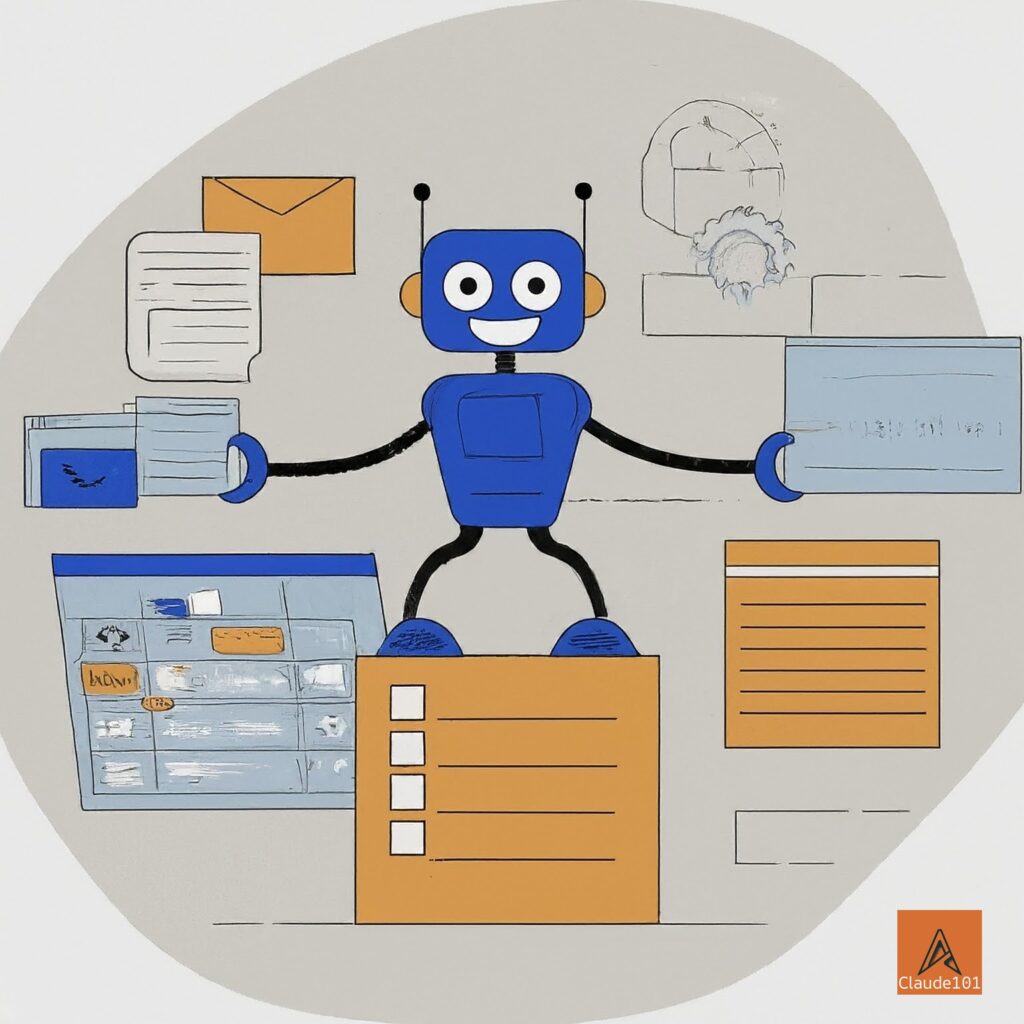
Prompt to use:
“A customer just asked ‘Where is my order?’ in the chat window.
Greet the customer by name and ask for their order number. Look up the order details in our order management system and provide a status update based on the tracking information.
If the order is delayed or lost, apologize and offer a 10% discount code for their next purchase. If the issue is resolved, thank the customer for their patience and ask if there’s anything else you can assist with.”
Integrate Claude with your help desk or CRM to automatically classify, route and respond to inbound customer service inquiries. Have Claude analyze the inquiry text and metadata to determine the appropriate category, priority and agent assignment.
Prompt to use:
“Analyze the support ticket from Jane Doe with the subject line ‘Product damaged on arrival’.
Classify the ticket as a ‘Damaged Item’ issue with ‘High’ priority. Route the ticket to the Returns & Refunds queue and assign it to the next available agent.
Generate a response to Jane acknowledging the issue and providing instructions on how to initiate a return or exchange. Include a pre-paid return shipping label and a 15% discount code for her next purchase as a goodwill gesture.”
Have Claude proactively reach out to customers post-purchase to gather feedback, provide care instructions, or suggest complementary items. Set up automated email or SMS campaigns in Claude to keep customers engaged and drive repeat purchases.
Prompt to use:
“Draft a post-purchase follow up email to John Smith after his order for ProductZ was delivered.
Thank him for his purchase and ask him to rate his satisfaction with the product on a scale of 1-5 stars. Include a link to leave a product review on our site.
Based on the product category, include some relevant care instructions or styling tips to help him get the most out of the product.
Suggest 2-3 complementary items he might like based on his purchase history and provide a 10% discount code if he buys within the next 7 days.”
Automate sales promotions and loyalty programs
Use Claude to generate personalized discount codes and promotional offers for customers based on factors like lifetime value, product affinities and price sensitivity. Have Claude analyze the customer’s behavior and segment them into relevant offer tiers.

Prompt to use:
“Generate a personalized discount code for our upcoming Summer Sale for each customer in our database.
For customers with a lifetime value of $500+, offer a 25% sitewide discount. For customers with a lifetime value of $200-$499, offer a 20% discount on their favorite product categories. For customers with a lifetime value of <$200, offer a 15% discount on select sale items.
Include the discount code and redemption instructions in a personalized email to each customer segment.”
Have Claude automatically enroll customers into your loyalty program tiers based on predefined spend or visit frequency thresholds. Set up triggers in Claude to monitor customer activity and update their loyalty status in real-time.
Prompt to use:
“Enroll Jane Doe into our Gold loyalty tier. She just crossed the $1,000 annual spend threshold with her latest purchase.
Update her loyalty profile in our CRM and send her a personalized email congratulating her on achieving Gold status. Outline the new perks and benefits she’s unlocked, like free shipping, exclusive access to new products, and 2x points on all purchases.
Include a ‘Shop Now’ CTA that deep links to our Gold member homepage.”
Get Claude to notify loyalty members of exclusive perks like early access to sales, free gifts, or bonus points earning opportunities. Have Claude segment your loyalty database and generate personalized notifications based on each member’s tier and preferences.
Prompt to use:
“Draft a notification campaign for all our Platinum loyalty members about our upcoming Early Access Sale.
Generate a personalized SMS and email to each member announcing that they get 24-hour early access to shop the sale before it opens to the public.
Highlight the top deals in each member’s favorite product categories and include a unique promo code for an extra 10% off their purchase. Remind them that they’ll earn 3x points on all sale items as a Platinum perk.”
Automate social commerce and influencer marketing
Have Claude monitor social media mentions and engage with potential customers in the comments to answer questions and drive them to your website. Train Claude on your brand voice and common FAQs so it can provide authentic, on-brand responses.
Prompt to use:
“Check the provided brand mentions on Twitter and Instagram for any customer questions or comments.
For users that asked a question about our products, pricing or shipping policies, generate a friendly response that provides the requested information and includes a link to the relevant page on our website.
For users that left positive comments or reviews, thank them for their feedback and offer a 10% discount code on their next purchase as a token of appreciation.
Make sure all responses align with our brand voice and values.
[brand mentions on Twitter and Instagram]”
Use Claude to identify relevant micro-influencers to seed products with based on their audience demographics, engagement rates and brand affinity. Have Claude analyze the influencer’s content and generate a personalized outreach message to initiate a partnership.
Prompt to use:
“Go through the provided Instagram influencer list and find 10 micro-influencers who align with our brand values and target audience.
Look for influencers in the fashion, beauty and lifestyle verticals with 10K-100K followers, an engagement rate of 3%+, and a high affinity for sustainable and eco-friendly products.
For each influencer, generate a personalized DM to introduce our brand and gauge their interest in a paid partnership. Offer to send them a free product of their choice in exchange for an honest review and 2-3 styled photos on their feed.
Include a link to our Influencer Application Form to collect their mailing address and content specs.
[Influencer list]”
Get Claude to manage end-to-end influencer campaigns, from outreach to content review to performance reporting. Have Claude handle the day-to-day communication with influencers and provide creative direction to ensure the content aligns with your brand goals.
Prompt to use:
“Prepare our upcoming Summer Influencer Campaign from start to finish.
Identify and reach out to 20 relevant influencers in the travel and adventure space to participate. Negotiate the partnership terms and deliverables, including the number of posts, content format, and usage rights.
Craft a creative brief with our key messaging points, visual guidelines, and content examples. Review all influencer content before it goes live to ensure it meets our quality standards and FTC guidelines.
Check the performance of each post and provide a summary report at the end of the campaign with key metrics like reach, engagement, traffic, and sales attribution.”
How to Enhance Sales Training and Enablement with Claude
Claude can be a powerful tool to onboard, upskill and enable sales reps to perform at their peak.
Automate sales onboarding and skills development
Have Claude walk new sales hires through interactive training modules on your products, pricing, messaging, and sales process. Create a series of lessons in Claude that reps can complete at their own pace, with knowledge checks and simulations along the way.

Prompt to use:
“Create an interactive onboarding module for new sales hires on our product lineup.
Include a brief overview of each product’s key features, benefits, and use cases. Provide a comparison table of our different pricing tiers and packages. Share our standard demo flow and key talking points for each product.
Include a series of multiple choice questions to test the rep’s knowledge and provide immediate feedback. Simulate a live demo environment where the rep can practice delivering the pitch and handling common objections.”
Use Claude to generate realistic prospect conversation simulations to help reps practice their objection handling and closing techniques. Have Claude play the role of different buyer personas and provide real-time coaching and feedback to the rep.
Prompt to use:
“Generate a realistic conversation simulation between a sales rep and a hesitant prospect. Play the role of a CFO who is concerned about the cost and ROI of our solution.
Raise common objections like ‘I need to get buy-in from other stakeholders first’ or ‘I’m not sure if this is a priority for us right now’. Provide the rep with tips on how to acknowledge the concern, reframe the conversation around value, and create urgency.
If the rep gets stuck, offer suggestions on how to move the conversation forward or close for the next step.”
Get Claude to quiz reps on key sales concepts and provide them with instant feedback and coaching to reinforce learning. Have Claude generate a series of questions based on your sales playbook and best practices, and adapt the difficulty based on the rep’s performance.
Prompt to use:
“Create a quiz for our sales reps on effective prospecting techniques.
Generate 10 multiple choice questions that test the rep’s knowledge of our ideal customer profile, buyer personas, outreach tactics, and qualification criteria.
Provide instant feedback on each answer, with an explanation of why it’s correct or incorrect. For questions the rep struggles with, provide additional resources or examples to help them grasp the concept.
Keep track of the rep’s overall score and areas for improvement, and generate a personalized coaching plan based on their results.”
Automate sales content creation and management
Have Claude generate customizable sales email templates, call scripts, battle cards, and product one-sheeters that reps can use in their selling efforts. Provide Claude with some key details about the prospect or deal, and have it generate tailored content that reps can easily customize and send.
Prompt to use:
“Generate a personalized email template for a sales rep to send to a prospect after an initial discovery call.
Include the prospect’s name, company, and key pain points discussed on the call. Reiterate our value prop and how our solution can help address their specific challenges.
Provide 2-3 customer success stories or case studies that are relevant to their industry or use case. Close with a strong call-to-action to book a follow up demo or meeting, and include a calendar link for easy scheduling.”
Use Claude to automatically tag and categorize sales collateral in your content management system for easy search and retrieval. Have Claude analyze the content of each asset and assign relevant metadata like topic, persona, funnel stage, and file type.
Prompt to use:
“Analyze the attached sales presentation and assign the appropriate tags and categories in our content management system.
Based on the content, determine the primary topic, target persona, buying stage, and use case. Add any relevant keywords or phrases that a rep might use to search for this asset.
Categorize the asset type as a presentation, and include the file format and creation date in the metadata. Once tagged, add the asset to our sales enablement portal and notify the team of the new resource.”
Get Claude to dynamically assemble sales presentations with the most relevant slides based on the prospect’s industry, use case and pain points. Have Claude analyze the prospect’s attributes and select the best combination of slides from your master deck to create a tailored presentation.
Prompt to use:
“Create a customized sales presentation for our upcoming meeting with Acme Inc.
Based on the account details in Salesforce, pull in slides that are most relevant to their industry, use case, and stage in the buying journey. Include slides on our value prop, key differentiators, and relevant case studies.
Customize the agenda slide with the specific topics and pain points discussed in previous conversations. Ensure the presentation has a logical flow and tells a compelling story.
Export the final deck as a PDF and attach it to the meeting invite in the rep’s calendar.”
Automate sales best practice sharing and reinforcement
Use Claude to analyze sales call recordings and identify the techniques used by top performers to share with the rest of the team. Have Claude transcribe calls and highlight key moments like strong opening statements, effective questioning, and objection handling.
Prompt to use:
“Analyze the attached sales call recording from our top rep, Jane Doe.
Transcribe the full conversation and identify the key techniques and phrases Jane uses to build rapport, uncover needs, and handle objections.
Highlight specific examples of how Jane personalizes the conversation, asks open-ended questions, and aligns our value prop to the prospect’s goals.
Create a summary of Jane’s top 5 techniques with specific examples from the call. Share the summary and recording with the rest of the sales team as a best practice example.”
Have Claude monitor sales KPIs and send reps real-time alerts and suggestions when they are at risk of missing quota. Set up triggers in Claude to analyze rep performance data and provide proactive coaching and guidance.
Prompt to use:
“Monitor my sales performance dashboard and alert me if I’m trending behind quota for the quarter.
Analyze my pipeline and identify any deals that are at risk of slipping or need immediate attention. Provide specific suggestions on how I can increase my pipeline velocity, such as running a targeted outbound campaign, re-engaging past opportunities, or offering a limited time discount.
If I’m still behind quota by the middle of the quarter, escalate the alert to my manager and suggest a performance improvement plan.”
Get Claude to curate and summarize the latest sales articles, podcasts and videos to keep reps up to speed on industry trends and new selling strategies. Have Claude analyze the content and provide key takeaways and actionable insights for reps.
Prompt to use:
“Curate a weekly roundup of the top sales content for our team.
Search for articles, podcasts, and videos on topics like prospecting, discovery, objection handling, and closing. Prioritize content from reputable sources like Sales Hacker, HubSpot, and Gong.
For each piece of content, provide a brief summary of the key points and takeaways for our reps. Highlight any new strategies or tactics that we should consider adopting.
Share the roundup with our team via Slack every Monday morning and encourage reps to discuss and share their own insights.”
AI-assisted sales training and enablement allows companies can ramp new hires faster, close skill gaps among reps, and drive consistent adoption of sales best practices.
