What is a prompt?
A prompt is the input text or instructions provided to the AI system to generate an output. It serves as a starting point or seed that guides the model in its response generation process.
Prompts are a fundamental component of how users interact with language models.
They allow you to specify the task, provide context, and steer the model’s output in the desired direction. A well-crafted prompt can significantly influence the quality, relevance, and coherence of the AI’s response.
A prompt can take various forms, such as a question, a statement, a piece of code, or a combination of these elements.
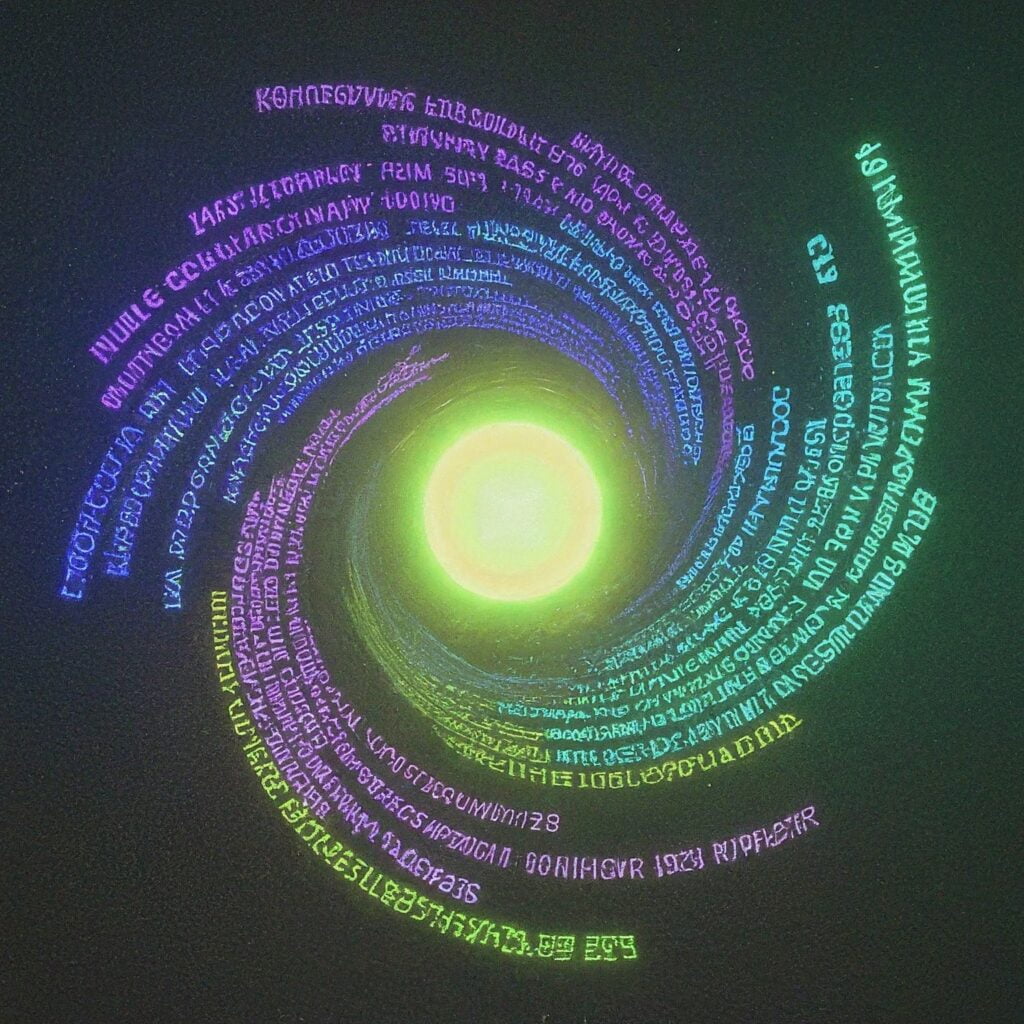
It serves as a signal to the language model, enabling it to understand the user’s request and generate an appropriate response.
Prompts can range from simple, concise instructions to more complex, multi-part prompts that provide additional context, examples, or constraints. The level of detail and specificity in a prompt can greatly impact the model’s ability to comprehend and address the user’s needs accurately.
How does prompting work with Claude?
Claude is trained on a vast corpus of text data from the internet. This allows it to learn patterns and relationships between words, phrases, and concepts.
When you provide a prompt to Claude, it analyzes the input and generates a response based on the patterns it has learned from its training data.
The prompt serves as a starting point or context for Claude’s response. It provides the necessary information and guidance for the AI system to understand the task or question you are asking.
Claude then uses its natural language processing capabilities to interpret the prompt, identify the relevant information, and formulate an appropriate response.
Claude’s response is generated through a process called language modeling. This involves predicting the most probable sequence of words based on the given prompt and the patterns learned during training.
The model considers the context provided by the prompt, as well as its own understanding of language, semantics, and the relationships between words and concepts.
Your prompt input helps the model understand the topic, context, and desired output format. Depending on the prompt, Claude may provide factual information, analysis, creative writing, code generation, or any other type of response within the scope of its capabilities.
What is prompt engineering?
Prompt engineering is the practice of crafting and refining the text prompts that are fed into large language models (LLMs) like Claude in order to elicit the desired output.
It is a crucial aspect of working with these AI systems, as the quality and specificity of the prompt can significantly influence the accuracy, coherence, and usefulness of the generated response.
Prompt engineering involves carefully structuring the input text to provide the necessary context, constraints, and guidance to the language model.
This process aims to shape and steer the model’s output in a way that aligns with the user’s intent and requirements. Effective prompt engineering can unlock the full potential of LLMs, allowing them to tackle complex tasks, generate high-quality content, and offer valuable insights.
How to write a prompt for Claude?
Writing an effective prompt for Claude, Anthropic’s advanced language model, is a crucial step in leveraging its capabilities to the fullest. A well-crafted prompt can significantly influence the quality and relevance of the responses generated by Claude.
Here are some essential tips and best practices to consider when crafting prompts for Claude:
1. Clearly Define the Task or Query
Begin your prompt by explicitly stating the task or query you want Claude to address.
Provide clear and concise instructions or questions to ensure that Claude understands the objective. This will help guide the AI’s responses and prevent misunderstandings or tangential outputs.
2. Provide Sufficient Context
Like other LLMs, Claude operates based on the information provided in the prompt.
To produce relevant and accurate responses, it’s essential to provide sufficient context around the task or query. This could include background information, specific examples, or any additional details that might be helpful for Claude to understand the context better.
3. Use Specific and Descriptive Language
When formulating your prompt, use specific and descriptive language to convey your intent precisely.
Avoid ambiguous or vague terms that could lead to misinterpretations. Additionally, consider using relevant keywords and phrases related to the topic or domain you’re addressing, as this can help Claude better understand the context and provide more accurate responses.
4. Structure Your Prompt Logically
Organize your prompt in a logical and structured manner. Break down complex tasks or queries into smaller, digestible components.
This can help Claude better understand the different aspects of the task and generate more coherent and focused responses. Additionally, consider using headings, bullet points, or numbered lists to enhance the clarity and readability of your prompt.
5. Provide Examples or References
If applicable, consider including relevant examples or references within your prompt.
These can serve as guides or benchmarks for Claude, helping it better understand the desired format, tone, or style of the expected response. Examples can be particularly useful when requesting specific types of outputs, such as code snippets, data analysis, or creative writing.
6. Specify Output Requirements
Clearly indicate any specific requirements or constraints for the desired output. This could include word count limits, formatting preferences, or any other restrictions that Claude should adhere to when generating its response.
Providing these details upfront can help ensure that the output meets your expectations and requirements.
7. Iterate and Refine
Prompt engineering is an iterative process. If the initial prompt does not yield satisfactory results, don’t hesitate to refine and adjust it. Consider adding or removing information, rephrasing instructions, or providing additional context.
Continuously refine your prompts based on the responses received, until you achieve the desired output.
What’s a good prompt structure for Claude?
A well-structured prompt can significantly improve the quality of Claude’s output, making the interaction more productive and enjoyable. It’s essential to structure your prompts in a way that facilitates clear communication and elicits accurate and relevant responses.
1. Context and Background
Begin your prompt by providing Claude with the necessary context and background information. This helps Claude understand the specific domain, task, or problem you’re addressing. Without sufficient context, Claude may struggle to grasp the nuances of your request, potentially leading to irrelevant or inaccurate responses.
For example, if you’re seeking advice on a computer programming issue, you might start your prompt by specifying the programming language, the project you’re working on, and the specific problem you’re facing. This contextual information allows Claude to tailor its response to your unique situation.
2. Clear and Specific Instructions
After setting the context, provide Claude with clear and specific instructions or questions. Avoid ambiguity or vagueness, as this can lead to misunderstandings or tangential responses. Use precise language and clearly articulate your objectives or desired outcomes.
For instance, if you’re seeking assistance with writing a report, instead of simply asking “Can you help me with a report?”, you could say, “I need help structuring and organizing a 10-page research report on the impact of artificial intelligence on the healthcare industry. Please provide an outline and suggestions for headings and subheadings.”
3. Provide Examples or Constraints
Depending on the task or topic, it can be beneficial to provide Claude with examples or constraints. Examples help illustrate the desired format, tone, or style of the output, while constraints ensure that Claude’s responses adhere to specific parameters or requirements.
For instance, if you’re asking Claude to generate a poem, you could provide an example of a poem you appreciate and specify the desired meter, rhyme scheme, or theme. If you’re requesting assistance with coding, you might include constraints such as character limits, specific libraries or frameworks to use, or coding standards to follow.
4. Specify Output Format or Delivery Method
To ensure that Claude’s response meets your needs, it’s often helpful to specify the desired output format or delivery method. This could include requesting a bulleted list, a formatted document, code snippets, or any other specific format that aligns with your goals.
For example, you might ask Claude to “Please provide the instructions in a step-by-step numbered list” or “Can you format the response as a Markdown file?” By specifying the output format, you can better integrate Claude’s responses into your workflow or project.
What’s included in a prompt?
The main 5 components of a prompt are:
- Task Description: A clear and concise description of the task or objective you want the language model to accomplish. This could involve generating text, answering a question, analyzing data, or performing any other desired function.
- Background Information: Relevant background information or context that the model needs to understand the task better. This could include domain-specific knowledge, assumptions, or any other pertinent details that would help the model provide more accurate and relevant responses.
- Input Data: If the task requires the model to process or analyze specific data, such as text, images, or numerical data, this input should be included in the prompt. The format and presentation of this data can significantly impact the model’s ability to understand and process it effectively.
- Examples or Demonstrations: Providing one or more examples or demonstrations of the desired output can help prime the model and guide it towards generating responses that align with the expected format, style, or tone.
- Instructions and Constraints: Explicit instructions or constraints can be included in the prompt to specify requirements, boundaries, or limitations for the model’s output. These could include factors like tone, length, structure, or specific content to include or exclude.
- Performance Metrics or Evaluation Criteria: In some cases, prompts may also include specific performance metrics or evaluation criteria that the model should aim to optimize for or meet. This could involve metrics like accuracy, coherence, creativity, or any other relevant factors.
These elements work together to provide the necessary context, instructions, and guidance to the model.
The combination and weighting of these different components can vary depending on the specific task and the user’s requirements. In some cases, a prompt may heavily emphasize background information and examples, while in others, the focus may be more on instructions and constraints.
6 Types of Prompts for Claude
Depending on the task or output you desire, there are 6 types of prompts that you can use with Claude.
1. Open-ended prompts
Open-ended prompts are broad and allow Claude to generate responses based on its understanding of the topic. These prompts typically start with phrases like “Write about…” or “Discuss…”. For example, “Write about the impact of AI on society.”
2. Question-based prompts
These prompts ask Claude a specific question, and the model should provide an answer or explanation. Examples include “What is the capital of France?” or “Explain the concept of machine learning.”
3. Task-oriented prompts
Task-oriented prompts instruct Claude to perform a specific task, such as writing an article, translating text, or generating code. For instance, “Write a short story about a time traveler” or “Translate the following text from English to Spanish.”
4. Conditional prompts
Conditional prompts provide a set of conditions or constraints that Claude must follow while generating a response. These prompts often start with phrases like “Given…” or “Assuming…”. For example, “Given that you are a travel blogger, write a blog post about your recent trip to Japan.”
5. Iterative prompts
Iterative prompts involve a back-and-forth exchange between the user and Claude, where the user provides feedback or additional prompts based on Claude’s previous response. This can be useful for refining or improving the output over multiple iterations.
6. Combinational prompts
Combinational prompts combine multiple types of prompts to create complex or multi-step tasks. For instance, you might start with a task-oriented prompt and then follow up with conditional or iterative prompts to guide Claude further.
Experimenting with different prompt types and structures can help you optimize Claude’s performance and obtain more accurate and relevant responses.
How to Correctly Format a Prompt?
Proper formatting is crucial when constructing prompts for Claude, as it helps ensure clarity, readability, and optimal comprehension by the AI assistant.
Below are some guidelines for correctly formatting your prompts:
Use Clear Section Headings
If your prompt involves multiple components or instructions, use descriptive headings or subheadings to separate them. This helps Claude understand the structure and flow of your prompt, making it easier to address each component effectively.
Employ Numbered or Bulleted Lists
When presenting a series of instructions, questions, or points, use numbered or bulleted lists. This not only enhances readability but also helps Claude understand the logical order and priorities within your prompt.
Highlight Key Terms or Concepts
Consider using formatting techniques like bold or italics to emphasize important terms, concepts, or specific requirements within your prompt. This can help draw Claude’s attention to crucial elements and ensure they are not overlooked.
Use Quotation Marks for Examples
If your prompt includes examples or sample text, enclose them within quotation marks. This clearly distinguishes the examples from the rest of the prompt, preventing any confusion or misinterpretation.
Break Long Prompts into Paragraphs
If your prompt is particularly long or complex, consider breaking it into multiple paragraphs. This improves readability and helps Claude parse the information more effectively, reducing the risk of overlooking important details.
What Is a Good Prompt Example?
A good prompt for Claude should be clear, concise, and provide sufficient context for the AI to understand the task or query. It should also be specific enough to elicit a relevant and informative response.
Below is an example of a well-crafted prompt:
Claude, I’m working on a research paper about the environmental impact of cryptocurrencies. My goal is to analyze the energy consumption and carbon footprint associated with various consensus mechanisms used in blockchain networks, such as Proof of Work (PoW) and Proof of Stake (PoS).
Could you please provide me with a comprehensive overview of the following points:
- A brief explanation of Proof of Work and Proof of Stake consensus mechanisms, highlighting their fundamental differences.
- An analysis of the energy consumption and environmental impact of Proof of Work cryptocurrencies like Bitcoin, including the role of mining rigs and their energy requirements.
- A discussion of how Proof of Stake consensus algorithms, like those used in Ethereum 2.0 and other cryptocurrencies, aim to reduce energy consumption and their potential environmental benefits.
- Any notable research studies, statistics, or authoritative sources that quantify the energy consumption and carbon footprint of different consensus mechanisms.
- Potential solutions or best practices for mitigating the environmental impact of cryptocurrencies, such as the adoption of renewable energy sources or energy-efficient hardware.
Please structure your response in a clear and well-organized manner, with appropriate headings and subheadings. Additionally, if possible, could you provide your response in a Markdown format for easy integration into my research paper?
Let’s break down what makes this a good prompt:
- It provides context: By stating the purpose of the prompt (writing a research paper on the environmental impact of cryptocurrencies.), Claude understands the broader context and can tailor its response accordingly.
- It’s specific: The prompt clearly outlines the desired information.
- It uses descriptive language: Phrases like “Proof of Stake,” “role of mining rigs,” and “Ethereum 2.0” help Claude grasp the nuances of the topic and provide a more comprehensive response.
- It’s structured: The prompt is divided into two parts, making it easy for Claude to understand and address each aspect separately.
Providing well-structured prompts like this, you will increase the chances of receiving a relevant, comprehensive, and well-organized response from Claude, tailored to your specific needs and requirements.
What Does a Bad Prompt Look Like?
Let’s take the same “environmental impact of cryptocurrencies” example.
Bad Prompt Example 1:
Cryptocurrencies and environment. Give me info.
This prompt is extremely vague and lacks any context or specific instructions. It does not provide Claude with enough information to understand the user’s intent or the required level of detail for the response.
Bad Prompt Example 2:
I need information about the environmental impact of cryptocurrencies, specifically Bitcoin and Ethereum. Also, talk about energy consumption and carbon footprint. And include some solutions to reduce the impact. But don’t forget to mention Proof of Work and Proof of Stake consensus mechanisms. Oh, and provide statistics and research studies too.
This prompt contains more information than the first example, but it is poorly structured and lacks a clear logical flow. The instructions are scattered and disorganized, making it difficult for Claude to understand the user’s priorities and the desired structure of the response.
Both of these bad prompt examples contrast sharply with the well-structured prompt you provided. The key differences are:
- Lack of clear context and background information
- Absence of specific instructions or a well-defined structure
- Vague or disorganized requests for information
- No guidance on the desired format or level of detail for the response
How to Improve Claude’s Respond Quality
Here are some strategies to improve Claude’s response quality:
1. Provide Context
Claude performs best when provided with sufficient context. Give Claude as much relevant background information as possible to help it understand the context of your query. This could include details about the subject matter, the intended audience, or any specific requirements or constraints.
2. Be Specific
Claude responds best to clear, specific prompts. Avoid vague or open-ended questions that could be interpreted in multiple ways. Instead, frame your prompts in a way that leaves little room for ambiguity. Use precise language and provide concrete examples or scenarios to guide Claude in the desired direction.
3. Use Descriptive Language
Incorporate descriptive language that conveys your intent and desired outcome. Use adjectives, adverbs, and vivid descriptions to help Claude grasp the nuances of what you’re looking for. For instance, if you need a creative piece of writing, you might prompt Claude with words like “imaginative,” “innovative,” or “thought-provoking.”
4. Break Down Complex Tasks
For intricate or multi-faceted tasks, consider breaking them down into smaller, more manageable steps. Provide Claude with a series of prompts or instructions, each addressing a specific aspect of the overall task. This approach can help Claude maintain focus and produce more coherent and organized outputs.
5. Leverage Examples
Including examples can be highly beneficial, especially for tasks that require a specific format or style. Provide Claude with one or more examples that illustrate the desired structure, tone, or formatting. This can serve as a valuable reference point and help Claude better understand your expectations.
6. Iterate and Refine
Prompt engineering is often an iterative process. If Claude’s initial response falls short of your expectations, don’t be discouraged. Analyze the output, identify areas for improvement, and refine your prompt accordingly. Provide feedback or additional context to steer Claude in the right direction.
7. Leverage Conversational Prompting
Engage Claude in a conversational manner by breaking down your prompts into smaller, more natural exchanges. This approach can help Claude better understand and respond to your queries, as it mimics human dialogue. Ask follow-up questions, provide clarifications, or request elaborations as needed.
What Are the Suggestions Included in Claude’s Official Prompting Guide?
Anthropic has provided an official prompting guide named “Prompt Engineering Interactive Tutorial” to help users craft effective prompts for interacting with Claude.
This guide, in a Google sheet form, covers 5 aspects of utilizing Claude:
- Prompt Structure and Formatting
- Prompt Examples and Templates
- Prompt Engineering Techniques
- Ethical and Safety Considerations
- Troubleshooting and Best Practices
It aims to equip users with the knowledge and techniques necessary to maximize the potential of Claude’s capabilities.

GUI problem: when Claude (here Haiku) responds with several code proposals, only the first is displayed on the right, regardless…

Hey Roy, thank you for sharing your experience with Claude 3. You’ve raised an excellent question about translating longer texts.…

I have been using Claude 3 to translate academic articles. It does a stellar job, but can only deal with…

Thanks for this article; I’ve been using Claude and thus far, even without prompts such as the ones in this…

Hi Jaesung, FYI: 1. No. Claude Opus usage on Team Plan is still capped (as far as I know), the…
Leave a Reply