Does Claude Have an Official iOS App?
Yes, Claude, the AI assistant created by Anthropic, now has an official iOS app available for iPhone and iPad. The Claude iOS app was launched on May 1, 2024 alongside the announcement of Anthropic’s new Claude Team plan.
The Claude iOS app provides users with the ability to access Claude’s AI capabilities from their iOS devices. With the app, users can get instant answers, collaborate on tasks, and leverage Claude’s knowledge on a wide range of subjects while on the go.
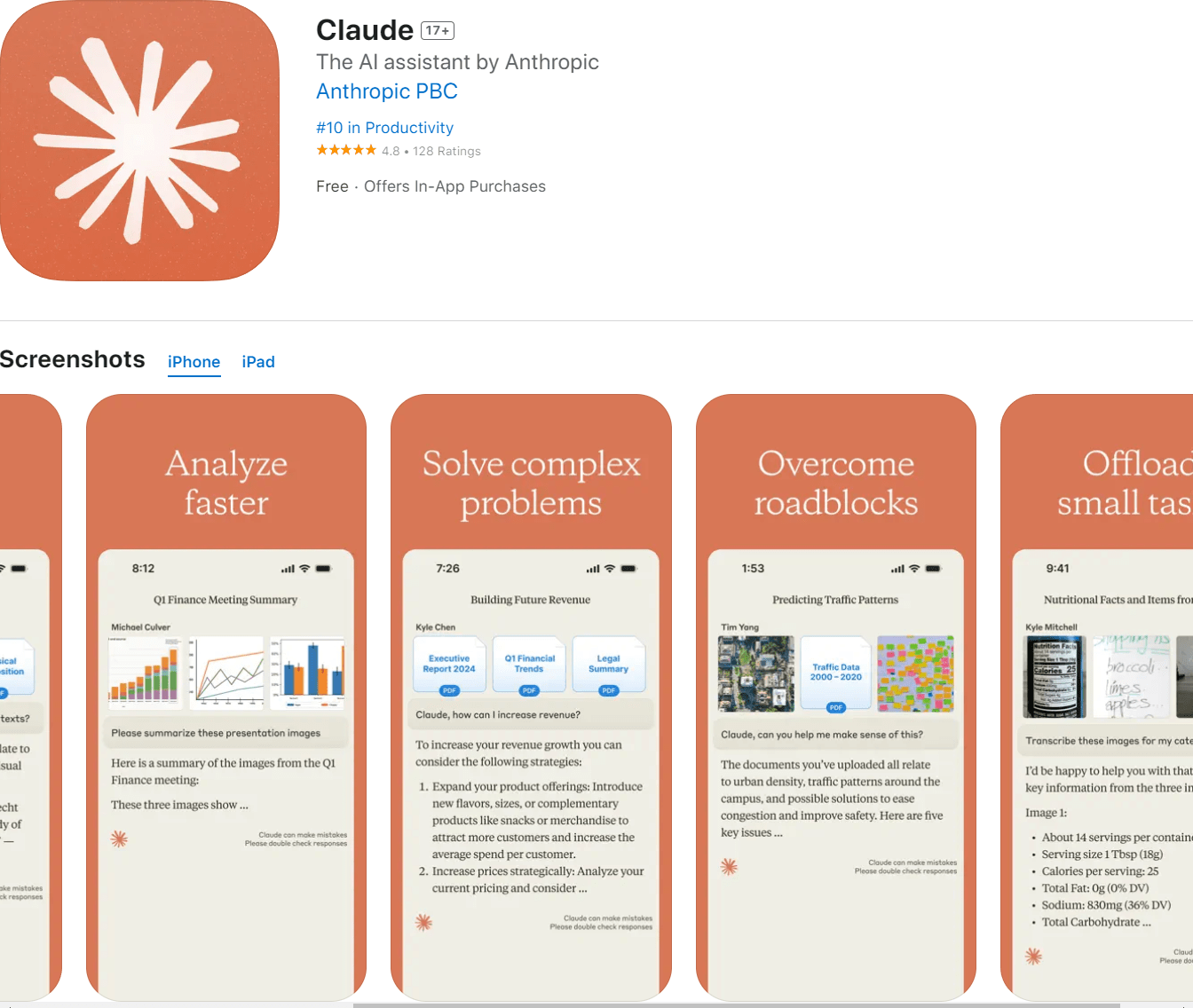
Where Can I Download and Install the Official iOS App?
The official Claude iOS app can be downloaded for free from the Apple App Store. It is currently ranked #10 in the Productivity category and has a 4.8 star rating based on 128 user reviews.
To install the Claude iOS app:
- Open the App Store on your iPhone or iPad
- Search for “Claude” in the search bar
- Locate the official app published by Anthropic PBC
- Tap the “Get” button to begin the download and installation
- Once installed, open the app and log in with your existing Claude account or create a new one
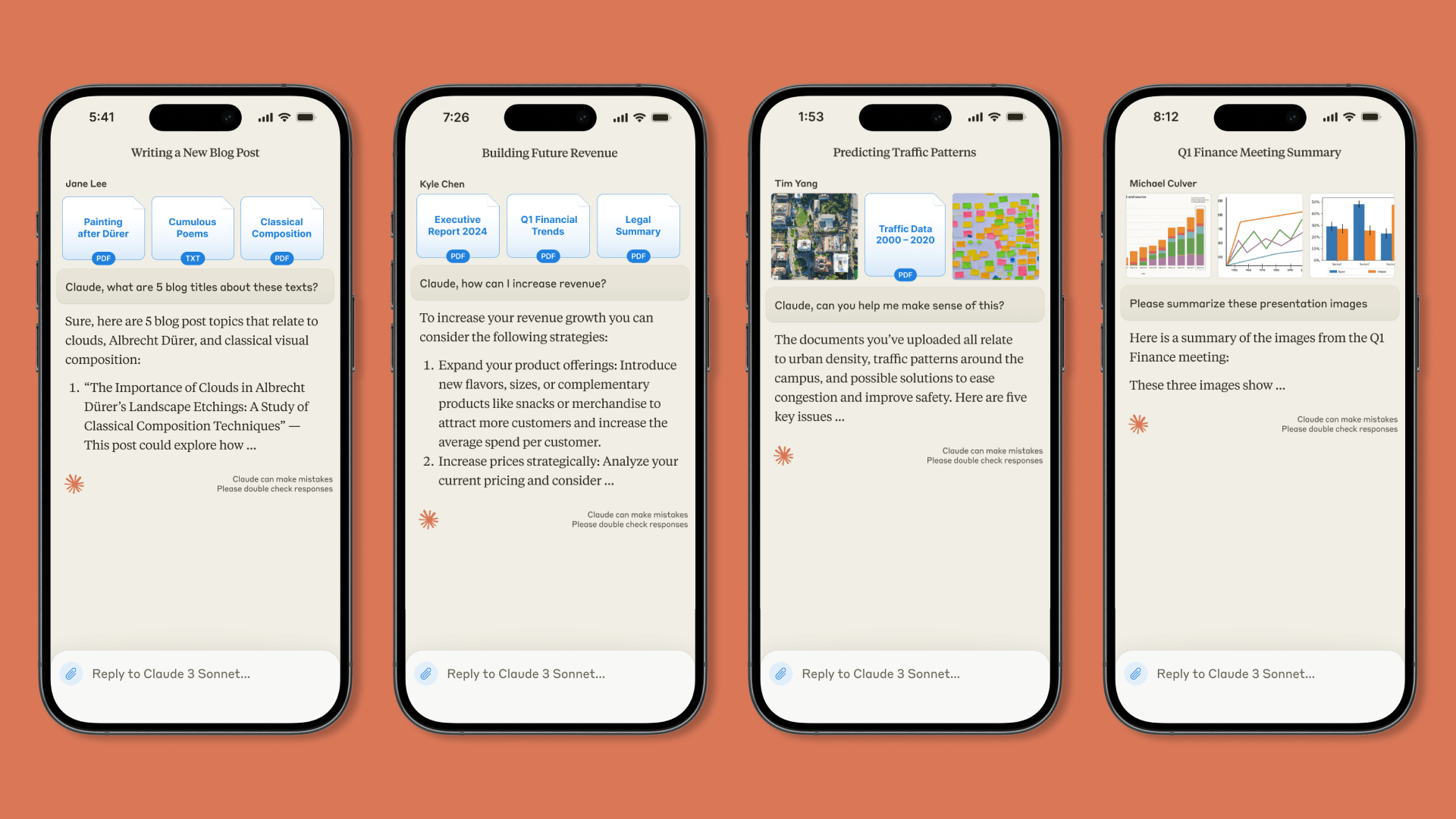
The app requires iOS 17.0 or later for iPhone and iPadOS 17.0 or later for iPad. It has a download size of 12.7 MB.
What Are the Features, Costs and Requirements of the Official Claude iOS App?
The features of the official Claude iOS app include:
| Feature | Description |
|---|---|
| Seamless syncing with web chats | Users can pick up conversations where they left off across devices |
| Vision capabilities | The app supports using photos from the library, taking new photos, or uploading files for real-time image analysis and contextual understanding |
| Open access | The app is free to download and use for all Claude users, including those on the Pro and Team plans |
| Instant answers | Users can quickly get help and answers on a variety of topics just by starting a chat |
| Faster deep work | The app enables collaborating with Claude on critical tasks, brainstorming, and complex problems while mobile |
| Less busy work | Claude can assist with drafting emails, summarizing meetings, and completing small tasks via the app |
| Powered by Claude 3 models | The app leverages Anthropic’s advanced Claude 3 model family to provide broad knowledge and capabilities |
The Claude iOS app is free to download and use. However, Anthropic does offer a paid Claude Pro plan for $20/month that provides access to 5x more usage and the most powerful Claude 3 Opus model. This can be purchased as an in-app subscription.
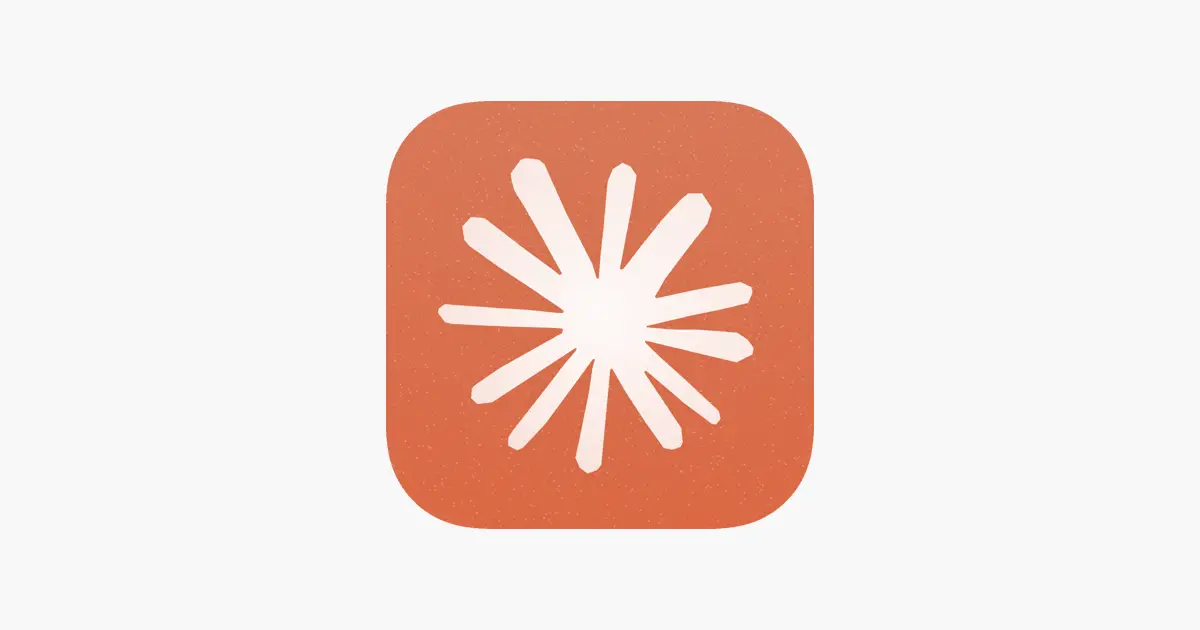
To use the Claude iOS app, you need:
- An iPhone running iOS 17.0 or later, or an iPad running iPadOS 17.0 or later
- A free Claude account (sign up on the web or in-app)
- An Internet connection, as the app requires connectivity to Anthropic’s servers
Can the Official Claude iOS App Work Offline?
No, the official Claude iOS app requires an active Internet connection to function. This is because the app needs to communicate with Anthropic’s cloud servers which run the Claude AI models in order to generate responses and perform tasks.
The app does not have the ability to run the AI models locally on the device itself. So offline usage is not supported – you must be connected via WiFi or cellular data to chat with Claude in the iOS app.
Does the Official Claude iOS App Support Voice Control and Dictation?
Currently, the official Claude iOS app does not appear to support built-in voice control or dictation capabilities. The app’s description and feature list do not mention any voice-based interaction modes.
However, it’s likely that you could still use the iOS system’s dictation feature to verbally compose your message and convert it to text before sending it to Claude in the app’s chat interface. But natively speaking to Claude and having it speak back does not seem to be supported in the initial app release.
It’s possible that Anthropic may add voice assistant features to the Claude iOS app in a future update, but this is not confirmed. For now, the primary interaction mode is text-based chat.
Does the Official Claude App Require a Claude Account to Work?
Yes, using the official Claude iOS app requires having a Claude account. When you first open the app after downloading it, you will need to either log in with your existing Claude account credentials or create a new account if you don’t already have one.
Your Claude account allows the app to sync your chat history and preferences across devices. So if you start a conversation with Claude on the web, you can seamlessly continue it in the iOS app.
Creating a Claude account is free. You can do so directly in the iOS app or on the Claude website. No payment is required, although Anthropic does offer an optional paid subscription plan called Claude Pro that provides increased usage limits and access to more advanced AI models.
But a free account works for the core functionality of the iOS app. You will just need to provide an email address and create a password to register. Anthropic may collect some personal information upon account creation for product improvement and communication purposes, as outlined in their privacy policy.
Does the App Work in Unsupported Countries?
It is not entirely clear if there are any countries where the Claude iOS app is explicitly unsupported or unavailable. The app’s description and Anthropic’s announcement do not mention any geographic restrictions.
However, it’s worth knowing that apps on the Apple App Store may not be accessible in all countries due to factors such as:
- Local laws and regulations around AI technologies
- Anthropic’s own decision not to offer service in certain markets
- Technical infrastructure constraints
- Localization and language support limitations
If you are located in a country where the Apple App Store itself is blocked or restricted, then you likely would not be able to download and install the Claude iOS app through official means.
To check if the app is available in your specific country, you can visit the App Store on your iPhone or iPad and search for “Claude”. If the official app published by Anthropic PBC appears in the search results, then it is likely supported. If not, it may be unavailable due to one of the reasons mentioned above.
If you believe the app should be available in your country but you cannot access it, you can try contacting Anthropic’s customer support for further assistance and clarification on geographic support scope.
Is There an Official Claude App on Android?
Yes, as of July 17, 2024, Anthropic has officially released a dedicated Claude app for Android devices. The announcement came just a few months after the company initially launched the iOS app for iPhone and iPad.
The new Claude Android app brings the full power of Claude, including access to the advanced Claude 3.5 Sonnet model, to Android users. It is available for free and works with all Claude subscription plans, including the Pro and Team tiers.
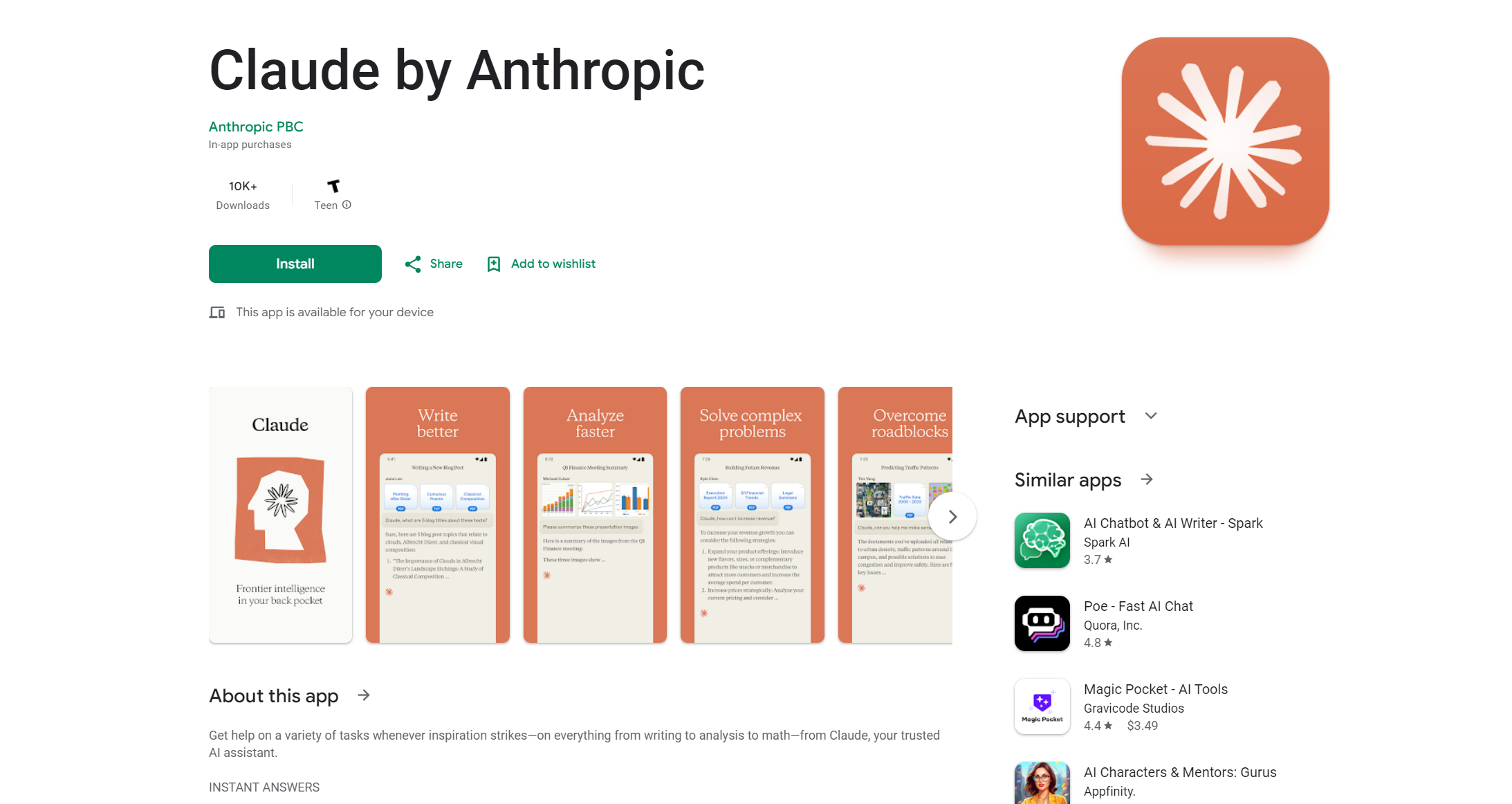
The Android app offers feature parity with the Claude apps on iOS and the web, such as:
- Multi-platform support to seamlessly continue conversations across web, iOS, and Android
- Vision processing to analyze images taken with your camera or uploaded from files
- Real-time language translation to assist with communication and understanding
- Advanced AI reasoning to help tackle complex problems and tasks on the go
With the Android release, Claude is now accessible to a much wider base of smartphone and tablet users.
Android users can download the official Claude app on the Google Play Store. It requires Android version 8.0 or later. The app is free to use, with optional in-app purchases to upgrade to the Pro plan for increased usage limits and access to additional AI models.
What Are Some Other iOS/iPad Apps That Offer Access to Claude AI?
In addition to Anthropic’s official Claude app, there are a few other iOS apps that provide access to Claude’s AI capabilities.
The official app is the most direct way to interact with Claude on iPhone and iPad, but these third-party apps leverage the Claude API to offer unique experiences tailored for specific use cases.
Below are some of the iOS/iPad Apps that give you access to Claude:
- CloudyAI: This third-party app uses the Claude API to power its chatbot. It offers over 20 pre-made prompts to have Claude assist with specific tasks like content writing, research analysis, and problem solving. Chats are saved for future reference. CloudyAI requires a subscription, with plans starting at $5.99/week.
- Perplexity AI: Perplexity is a guided AI search app that leverages Claude to find reliable answers to questions. It supports voice and text queries, threaded discussions, and saving results to a personal library. Perplexity offers a limited free plan and a $20/month Pro plan with increased access to Claude 3 Opus.
- Poe: Quora’s Poe app provides access to various AI chatbots, including Claude. In Poe, you can chat with Claude for free, but with usage limits based on “compute points”. Subscribing to Poe+ for $19.99/month grants priority access to Claude during peak times.
Most other AI assistant apps like Siri, Bing, and Socratic use their own proprietary models and do not integrate with Claude. But the options above offer alternative ways to access Claude’s natural language skills on iOS in addition to the official app from Anthropic.
